現在該是時候探討一些可行的 headless 方案,希望 sigma 大能夠提供一些意見:
http://jplay.eu/forum/index.php?/top...guide/?p=60421Probably not common, however, from my experience regarding RAMDisk vs Boots from USB direct. I have found running directly from USB has given me more services being disabled. With my mobo super micro X11SCL-F-0 (recommended by Marcin), I can manually disable the on-board VGA, and with USB boots direct, it boots ok. In Ramdisk, I could not. Having VGA disabled and many more services can be disabled from Intenethandle’s stop services cmnd idea, Win11XPE has only seven services running. This combo to my setup and cloth ears sounds the best.
https://github.com/chenall/tightvnc#readme理論上這個便攜版的 TightVNC 該是不錯的選擇:
- SERVER 配置支持 INI 在同目錄新建一個 tvnserver.ini 系統自動使用 ini 配置,否則使用原來的註冊表方式 .
- SERVER 端默認訪問密碼: chenall
https://github.com/chenall/tightvnc/issues/1
http://bbs.c3.wuyou.net/forum.php?mo...54&pid=3985243
可是這個方案需要 dequad 大幫忙測試 Server 2022 加上 TightVNC Server 的組合,首先安裝其中一個 IddSampleDriver:
https://github.com/ge9/IddSampleDriv...mpleDriver.zip
https://github.com/roshkins/IddSampl...mpleDriver.zip
大概就是參考這個手動安裝的方法:
https://github.com/ge9/IddSampleDriver#readme
測試成功後就關機並移除 Z690 APEX 的 GPU,然後驗證 headless 的 TightVNC Server 有沒有甚麼問題:
https://www.reddit.com/r/MoonlightSt...no_dummy_plug/TightVNC will not work on Windows 10 unless a monitor is physically connectedFast forward to 2023 and this still works great on a new Windows 11 laptop (Home Edition does not provide Remote Desktop).
No need to buy a goofy hardware HDMI dummy plug. Just edit the provided `config.txt` and add your desired display resolution (in my case `4096 x 2160` true 4k monitor) and install `TightVNC` server on the laptop.
Then even with the laptop lid closed and screen off, I can remote into it using `TigerVNC` client on my linux desktop with big monitor.
https://community.spiceworks.com/top...ally-connected
(敬請 dequad 大有空的時候才測試,謝謝。)
假如 TightVNC 成功的話就比較方便,但是真的不行也問題不大,只是需要考慮怎樣為 PE 增添 Terminal Services 罷了,看來那是跟其他 Windows 版本的 RDP 差不多:
https://pastebin.com/raw/C0C1ekduWindows server with no graphics card - Why does it work?Card name: Microsoft Basic Display Driver
https://www.reddit.com/r/homelab/com...d_why_does_it/Yes, if it's running headless, a graphics card is not needed. RDP is rendered by a virtual video adapter on the server side.Can Windows 10 run without graphics on a headless system?The image is rendered by remote desktop and sent to your client over the network as a bitmap.
https://www.reddit.com/r/DataHoarder...mment/gxd2hpn/
RDP renders in entirely in software on CPU by default, you have to use a GPO change to make it attempt to use the hardware rendering.
Source: Me. I just set up WVD systems with GPUs.
看來 PE 的 RDP 並非那麼簡單:
https://github.com/PhoenixPE/Phoenix...nts/RDP.script
https://github.com/slorelee/wimbuild...mote%20Desktop
另一選擇就是這個免費的 FreeRDP,可是官方提供的版本則只有客戶端:
https://ci.freerdp.com/job/freerdp-n...,label=vs2013/
這個 shared 的版本亦比較雞肋,dependencies 超多的說,雖然小弟的 PE 版本已經測試成功,可惜那些 dependencies 所需的眾多檔案就顯得完全沒有「性價比」可言了,因此不知道如何利用 GitHub Actions 編譯 static 的版本呢?
https://packages.msys2.org/base/mingw-w64-freerdp
FreeRDP的編譯和使用。
https://blog.csdn.net/weixin_4020514...ails/108223264
還有另一款 RustDesk 專用的 IddDriver 和相關軟件:
https://github.com/fufesou/RustDeskI...eleases/latest
https://github.com/fufesou/RustDeskT...eleases/latest
畢竟 RustDesk 是來自對岸的軟件,沒有必要的話也不會使用任何公用的 servers 了吧?看來還是需要建立一台私人的 server:
https://github.com/rustdesk/rustdesk...eleases/latest
https://github.com/rustdesk/rustdesk/releases/latest
Install RustDesk Server under Windows Server 2019 Server Core
https://www.c-amie.co.uk/technical/i...9-server-core/
https://www.c-amie.co.uk/wp-content/...Desk-Tools.zip
自建伺服器
https://rustdesk.com/docs/zh-tw/self-host/
RustDesk官方提供單文件的免費開源遠程控制工具操作簡便幾乎毫無延遲速度超級快
http://bbs.c3.wuyou.net/forum.php?mo...ead&tid=425751
微軟原生WinRE.wim正常使用RustDesk遠程桌面工具需要添加一個SAS.dll文件就足夠了!
http://bbs.c3.wuyou.net/forum.php?mo...ead&tid=427847
88mb的64位網絡版10pe一鍵批處理5秒製作完成支持wifi網絡iSCSI和RuskDesk遠程控制等
http://bbs.c3.wuyou.net/forum.php?mo...ead&tid=427892
不知道有沒有更好的 headless 方案呢?





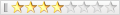


 回覆時引用此篇文章
回覆時引用此篇文章