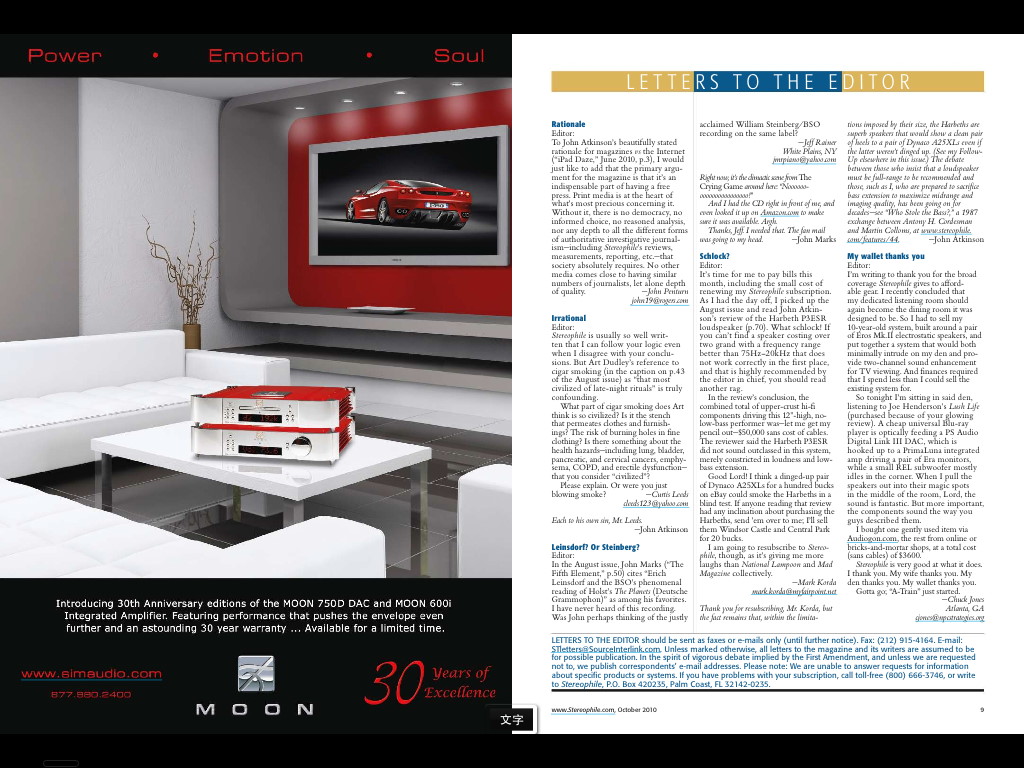-
2010-09-22, 06:35 PM
#311

在zinio訂閱的stereophile,終於又開放iPad版了
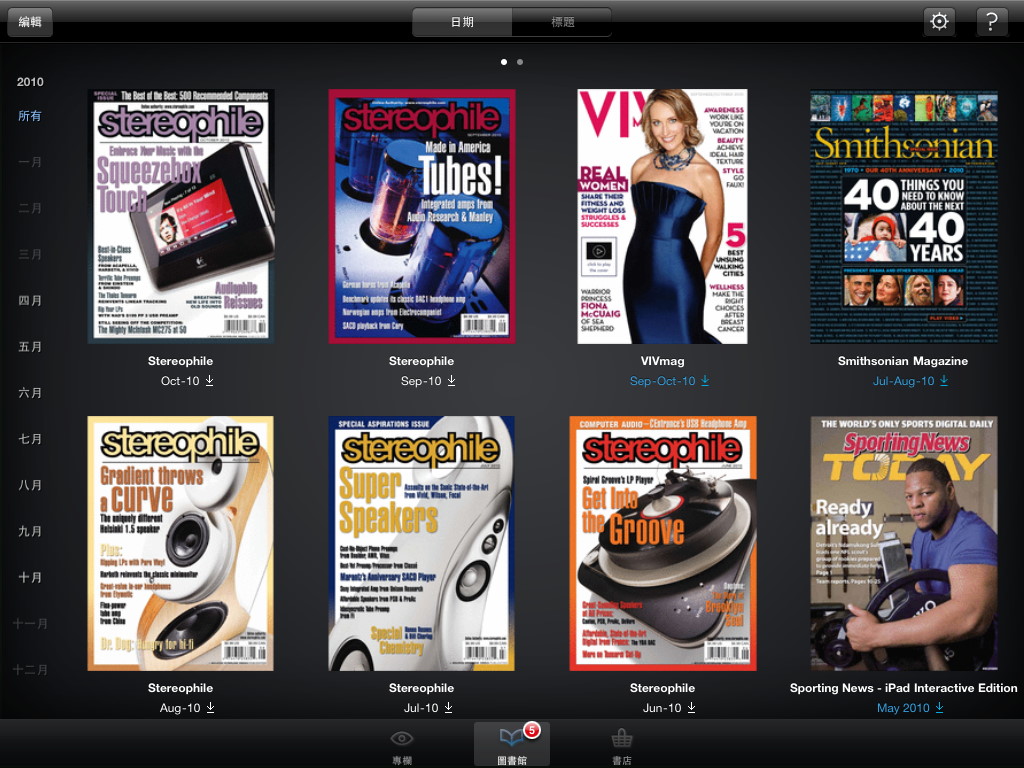
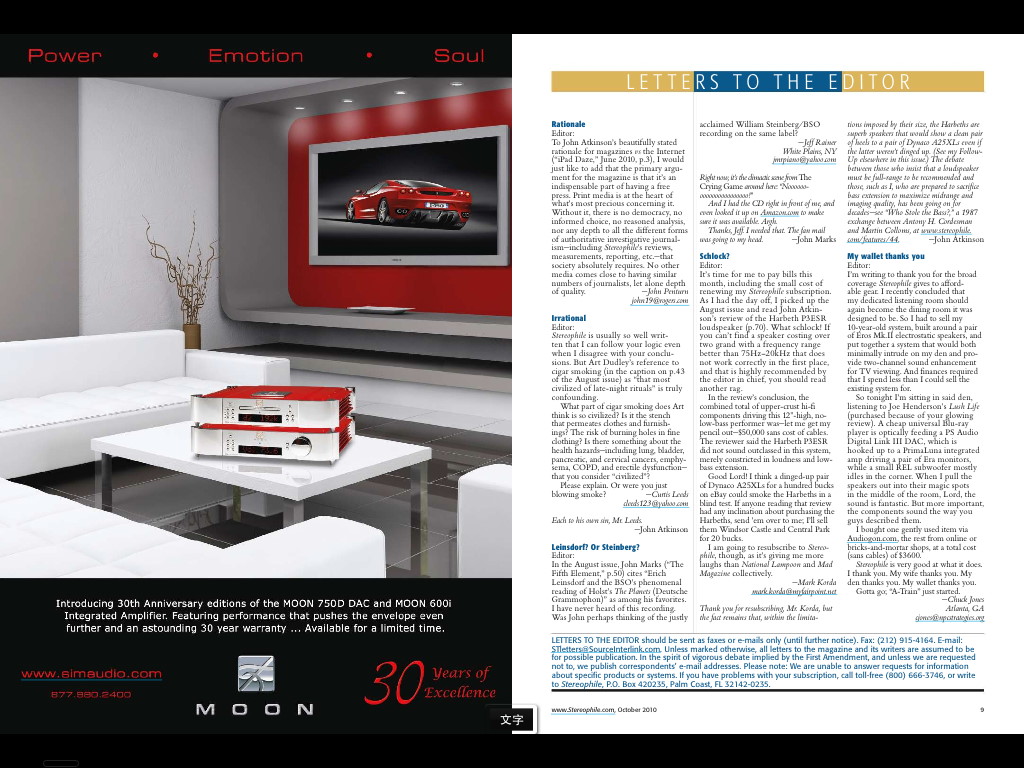
-
-
2010-09-23, 06:05 PM
#312

請問從iTune匯入,是否一定都會切割成track file?
無法與WINDOWS CUE+AIFF的格式一樣嗎?
-
-
2010-09-23, 06:23 PM
#313

itune沒有cue這個東東....所以都是一軌一軌的
-
-
2010-09-23, 06:28 PM
#314

How to Merge A CD Into A Single Track In iTunes
By HealthNut, eHow Member
I want to do this! What's This?
User-Submitted Article
Frequently with self-help cds there are 30+ tracks on a single disc, which is good for listening on a cd player, but not so functional when transferring it to your iPod. The cure for this is simple;
Difficulty: EasyInstructionsThings You'll Need:
iTunes
A CD You Wish To Burn
1 Open iTunes
2 Put the CD you wish to burn into the CD drive and click on the "Devices" section in iTunes
3 WARNING: If it prompts you to automatically begin the transfer select NO
4 Now select the all the contents of the disc by hitting the shortcut Ctrl + A or clicking on track 1, hitting shift and clicking on the last track you want to include in your file, thus selecting all the files in-between
5 Select the drop down "Advanced" and click "Join CD tracks"
6 Then hit Import CD to create a single track for your iTunes library.
http://www.ehow.com/how_2108906_merg...ck-itunes.html
-
-
2010-09-23, 09:59 PM
#315

個人認為iTune很難用
1.當檔案一多時,cover flow根本派不上用場
2.將檔案分軌,管理上更麻煩
希望Amarra自強一點,不要靠iTune了
還有Amarra的EQ,到底橘燈是代表有效還是無效啊?
說明書寫了老半天,表達能力實在欠佳
可是開啟Amarra的敘述又說明的很清楚
-
-
2010-09-23, 10:07 PM
#316

iTune可建立分類清單,可多利用,對應的Cover Flow就很方便了
一般都是用分軌的呀,CUE檔反而是比較特別的,不然下載的24/96、24/192也是一首一首的
Amarra只有iTune才有舞台,其他的都有可以Perfect Bit的解決方案
橘燈印象中開啟後還要選EQ的模式....
-
-
2010-09-24, 12:35 AM
#317

iTune 的優點, 不應該是只有Cover Flow...
Apple 的設計理念, 其實並不希望使用者煩惱檔案如何儲存管理,
若能善用iTune的搜尋功能, 會有許多方便及樂趣.
相對在CD匯入/檔案Tag 資料的正確性相當重要.
 作者: jimmypan

個人認為iTune很難用
1.當檔案一多時,cover flow根本派不上用場
2.將檔案分軌,管理上更麻煩
...
-
-
2010-09-24, 10:06 AM
#318

小葉兄:
你的意思是:
EQ變橘燈後再選擇某種EQ型式(如Pop)這樣就生效了?
用慣了Windows平台初用MAC相當不習慣
MAC不需也不行做太多的調整
我是因為會同時在WIN/MAC下聽音樂,所以不打算分軌
不過我還是認為不分軌是比較漂亮的作法
AIFF既然能儲存TAG,那為何不將分軌資訊放入一個AIFF就好
一張專輯一個AIFF,這樣不是比較乾淨
如果有1000張專輯,平均每張10曲,那豈不是有1萬個檔
看起來很亂!
-
-
2010-09-24, 10:17 AM
#319

應該是,不過EQ的部份我再確認一下好了,平常我都沒打開用,這部份可是很好玩的
至於檔案歸檔方式,像我就習慣分軌,真的大家使用的習慣不太一樣
(1) 使用iTune RIP還是會分資料夾,這也是資料夾的作用呀,雖然有1萬個檔,但事實上我們是看不到也不會特別去看的
(2) 1張光碟大約400~500MB的歌,若都成一個檔,這檔案也不小,讀取上的效能應該多少會受到影響,AIFF的TAG資訊還蠻多的,包括專輯封面,這只能說當初設計的定位就不一樣
(3) 如果是24/96的下載檔案專輯,就不可能用CUE的方式啦
-
-
2010-09-24, 02:19 PM
#320

如果分軌
在WIN 下使用FOOBAR或sampltude等軟體撥放是否不好用?
題外話:
最近使用MAC,個人倒是蠻喜歡MAC呈現的效果
所以一直在試聽
MAC的專業的撥放軟體真不多
WHY?
Sampltude,Wavelab,Sawstudio...等都是Win平台
還有Amarra+iTune 好像不行upsample喔?
我在Midi seup 設定為192000,聲音就亂掉了
-
 發文規則
發文規則
- 您不可以發表新主題
- 您不可以發表回覆
- 您不可以上傳附件
- 您不可以編輯自己的文章
-
討論區規則
|