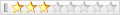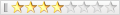-
2023-03-18, 10:46 PM
#6941
 dac 與 ddc 那個比較重要? dac 與 ddc 那個比較重要?
-
The Following 7 Users Say Thank You to psycho For This Useful Post:
-
2023-03-21, 07:30 AM
#6942

之前一直等不到 DT3 團購成案,也是想退而求其次、等 09 Mark III 韌體更新到有數位輸出就買來當 DDC 用。樂之邦去年五月開始測試有數位輸出的 09 Mark III 韌體,到現在還沒發布;也許快完成了。邱醫師之前先買了 MU3X 、跟教授一樣放在系統裡(好像是用 WASAPI),印象也跟教授一樣,覺得 SuperDSP 300 的性能非常好。
09 Mark III、09 Mark III Future 和 MU3X 除了同樣用 SuperDSP 300外、DAC 晶片也都是用 CS43131。據說 CS43131 音量開到最大(0dBFS) 的時候,輸入 multitone 訊號會有問題。這幾年來 Cirrus 原廠是否已解決這個問題無從得知。大家如果把 MU3X/09 Mark III 接到系統中當 DDC+DAC,音量不一定要照慣例開到最大,可以調到 -1dBFS 或其他非 0dBFS 的大小,依實際聆聽結果決定。
此篇文章於 2023-03-21 01:40 PM 被 dequad 編輯。
-
The Following 4 Users Say Thank You to dequad For This Useful Post:
-
2023-03-23, 09:04 AM
#6943

分享幾個最近觀察到的現象:
1)試了一些不同的作業系統,包含 Windows X-Light 上幾個超精簡(安裝後大小從 1GB 到 3GB)的 Windows 11。暫時的結論是作業系統對聲音的影響不下於播放器軟體。條件許可的話,比較播放器最好在同樣的作業系統下進行。另外,Server 2022 (還有德文版 2012 R2) 和各種 Windows 11 版本的聲音表現差距(是聽幾秒鐘就很清楚的那種差距)大到讓我連未來 WinPE 的實驗也想直接改用 Server 版本進行。當然如果像 JPlay 論壇上的 samotc 把作業系統精簡到 100MB 以下,情況可能完全不同······
2)偶然看到 JPlay 論壇上十年前一則 關於記憶體的討論。不確定版上之前是否也討論過同樣的話題(十年前我只聽 LP  ),但隨著電腦硬體性能的巨幅改善、加上有需要播 size 很大的高解析音樂檔案,這裡面提到的變得很實用。原 po 歸納的幾點結論蠻符合在我系統上實測的結果: ),但隨著電腦硬體性能的巨幅改善、加上有需要播 size 很大的高解析音樂檔案,這裡面提到的變得很實用。原 po 歸納的幾點結論蠻符合在我系統上實測的結果:
These experiments have led me to the following hypothesis with regard to JPlay in my setup:
1. Adding more RAM of the same specification won't improve sound quality. (增加同規格的 RAM 不會改善聲音)
2. Exchanging the RAM for a kit with a faster XMS profile will likely improve sound quality so long as the mainboard supports that XMS profile. (換速度比較快的 RAM 應該會改善聲音)
3. The larger the size of the file being played, the worse it sounds, all other things being equal. (播放的檔案越大越衰聲)
4. Faster RAM speeds will ameliorate the sound quality loss referred to in 3 above. (速度快的 RAM 可以降低上面第三點提到的大檔案衰聲現象
JPlay 老闆還火上加油:
I have to add some fuel to the fire – not only track's size has impact on SQ, but path to where the files are located on your drive matters too! The longer the path is, the worse sound becomes. And the difference is not small! The best results are achieved when the track lies in root folder on partition and has only extension, without name (e.g. the path is C:.wav). You can't remove file's name completely using Windows Explorer, but it is possible in total commander. Not knowing this would be probably better
就是說檔案的路徑越精簡越好,檔名越精簡越好。至於他提到的無檔名:檔案的完整路徑就是 C:.wav,是怎麼做到的,可能要請教版上先進了。總之千萬不要把檔案像俄羅斯娃娃一樣埋在層層檔案夾底下。
3)高性能電腦是源頭,會影響到後面各式各樣器材、配件的決定。隨著把現在用的 Intel 12代仔細調整(即使我的「仔細」算不上真的仔細)後,以前很多覺得須改善的問題都變得無足輕重了,省掉很多無謂的精神和花費。我覺得現在的 Intel 13代和之前的差異非常大,DDR5 也把記憶體的速度提高到可怕的地步。就得到的聲音/性能提升和花費來看,換 Intel 13代 可能是有史以來最超值的。14代據說難產中。
-
The Following 5 Users Say Thank You to dequad For This Useful Post:
-
2023-03-23, 11:35 AM
#6944
-
The Following 3 Users Say Thank You to seeteeyou For This Useful Post:
-
2023-03-24, 10:51 AM
#6945

JPlay 論壇的 samotc 在試過各種作業系統及掛載方式(各版 Windows 10、11 和 Server、分別以正常安裝及RamOS 掛載,以及它們的 WinPE 版本)還有各種播放器後的結論是這樣的:
播放器
在 Win11 PE下
Infinity Blade/Bughead Emperor > Foobar 2000 >>> HQPlayer 4 > JRiver (MC28)
正常 Windows 下
Infinity Blade/Bughead Emperor >>> HQPlayer 4 >> JRiver (MC28) > Foobar 2000
可能因為 WinPE 上很難安裝 JPlay,他並沒有加入 JPlay 做比較。很好奇在他的系統上,JPlay 在正常 Windows 上的表現如何。我隱約記得 samotc 的電腦不是最新的,性能上可能跟目前 Intel 13代/12代/DDR5 有相當大的差距。
In my system (Win11 PE) I have tried 4 players: HQPlayer desktop 3 and 4; JRiverMC 28, Foobar2000 and Bughead
Emperor (Infinity Blade); And the results were, from better to worse, the following:
INFINITY BLADE> FOOBAR2000 >>> HQPLAYER4> JRIVERMC28.
Instead, in Windows "normal" they were very different, from better to worse:
Bughead Emeperor (Infinity Blade) >>> HQPlayer4 >> JRiverMC28> Foobar2000.
作業系統
正常安裝及RamOS 掛載
Server Core 2022 (RamOS) > Server Core 2019 (RamOS) >>> Server 2022 Desktop > Server 2019 Desktop > Windows 11 Pro 22000.194 > Windows 10 (從各種早期版本一直到 20H1)
這裡的 Desktop 可能是指正常安裝、但不確定是 GUI 或 Core 版本。
他覺得以上這些正常安裝/RamOS 的聲音表現都比 Win11 PE 和 Win10 PE 遜色很多。
他也建議新手可以試試 miniwinodws (應該是指用 WinNTSetup 的 MinWin 選項製作出來的縮減版),好處是安裝軟體和驅動程式時,registry 的改變在重開機時還留著(在 WinPE 上,重開機就不見了)。聲音表現在 WinPE 之下、正常 Windows 之上。
As "normal" Windows versions I have used the following:
Server Core 2022 (RAMDISK)> Server Core 2019 (RAMDISK)>>> Server 2022 Desktop>Server 2019 Desktop>Windows 11 Pro 22000.194> Windows 10 from initial versions to 20H1.
All were much lower than Win11 PE and Win10 PE.
Another alternative, easier for rookies, is to opt for the miniwindows road, this would be an intermediate point between "normal" Windows and Windows PE.
Miniwindows Server Core 2022 occupies only somewhat less than 2GB, which requires little RAM and sounds better than "normal" Windows but worse than Windows PE, with the advantage that the changes made remain in registration.
-
The Following 2 Users Say Thank You to dequad For This Useful Post:
-
2023-03-24, 05:04 PM
#6946

Windows 10 Enterprise N LTSC 2019 的 WinSxS 組件只有 930 個:
https://github.com/starchivore/PE/bl...19/install.txt
Windows 11 的話則高達 1,787 個,毫無可取之處:
https://github.com/starchivore/PE/bl...IM/install.txt
Windows 11 的 Recovery Environment 就只有 556 個:
https://github.com/starchivore/PE/bl.../WIM/winre.txt
Windows Server 2016 build 14376 的 NanoServer 為 445 個:
https://github.com/starchivore/PE/bl...NanoServer.txt
Windows Server 2016 build 14376 的 Recovery Environment 為 426 個:
https://github.com/starchivore/PE/bl...4376/winre.txt
Windows 11 的 a6296c5a6eec9ca02b431ed0461b952d.cab 應該是最少吧?數量僅為 409 個:
https://github.com/starchivore/PE/bl.../WIM/winpe.txt
(實際上那些 7 PE/8 PE/8.1 PE 的數量更加少,但是製作方面比較麻煩的話就不消提了。)
另一路向就是這種 base.wim 檔案,然後用 Dism++ 增添真正需要用的 WinSxS 組件:
https://forums.mydigitallife.net/thr...4#post-1765737
https://forums.mydigitallife.net/thr...7#post-1767070
https://forums.mydigitallife.net/thr...8#post-1767376
https://forums.mydigitallife.net/thr...8#post-1767376
https://forums.mydigitallife.net/thr...1#post-1781374
或許就是跟這些版本差不多?
https://twitter.com/ntdev_/status/1413964521828495370
https://ntdotdev.wordpress.com/2021/...windows-image/
https://www.reddit.com/r/Windows10/c...teos_but_with/
JPLAY 論壇那邊的大樓經常說 TrustedClean 配上最新的 ExtremeStabilizer 有多好,也許就是因為一般的 Windows 版本比較爛,那麼 TC + ES 的話有可能把原有的 50 分提升到 85 至 90 分?
假設 100MB 以下的 WIN11 PE MINIMAL AUDIO 能夠高達 95 分,說不定 TC + ES 就只會弄巧反拙,只有 90 分或以下?
http://jplay.eu/forum/index.php?/top...guide/?p=58600
I've been running listener tests for several days now, with /without RewriteData, MajorityClean LemonadeElitest, and the results are a bit puzzling:
RwData clearly improves the sound, but not MajorityClean or LemonadeElitest, what's more, I would say that in my system the sound is blurrier, clearly worse.
http://jplay.eu/forum/index.php?/top...guide/?p=58603
I agree, btw, that LemondateElitest and MajiorityClean, strangely, seem to have an either neutral or sometimes negative SQ effect on Win11PE, which is different than any other Windows I've tried. Rewrite Data is still good though, I agree.
http://jplay.eu/forum/index.php?/top...guide/?p=60421
Having VGA disabled and many more services can be disabled from Intenethandle’s stop services cmnd idea, Win11XPE has only seven services running. This combo to my setup and cloth ears sounds the best. Since having it running the last few days, I have also discarded the MInority Clean too. I found with it, actually worse off the SQ. Interestingly, I was a diehard MC fan!
http://jplay.eu/forum/index.php?/top...guide/?p=61856
Another aspect to highlight in PE is that Minorityclean does not improve SQ, I would even say that it makes it worse, but not Rewritedata, which gives a little more precision and focus.
(當然「完全沒有 GPU」這種條件亦可以加分的說。)
借「三隻小豬」一用:

TC + ES 能夠加分的 Windows 大概是只有「草屋」的那種程度;然後 TC + ES 作用不大的話(德版 Server 2012 R2)就好比「木屋」;最後 PE 的強勢則好比「磚屋」了吧?
-
The Following 3 Users Say Thank You to seeteeyou For This Useful Post:
-
2023-03-26, 03:40 PM
#6947

英特爾創辦人摩爾辭世!半導體黃金法則「摩爾定律」由他提出
https://www.bnext.com.tw/article/745...on-moore-intel
英特爾為何節節敗退?「衰退的魔鬼」,就藏在部門營收數字中
https://www.bnext.com.tw/article/739...ck-their-crown
英特爾好慘 去年獲利減60%
https://forum.gamer.com.tw/C.php?bsn=60030&snA=618160
https://www.ptt.cc/bbs/Tech_Job/M.1674881820.A.9AB.html
Intel just had its worst year since the dot-com bust, and it won’t get better anytime soon
https://www.marketwatch.com/story/in...on-11674784330
Bad Times For Intel. Will They Last Forever?
https://www.forbes.com/sites/tiriasr...-last-forever/
真的十分可憐,難怪那些板載的網路卡如斯雞肋:
https://forum.gamer.com.tw/C.php?bsn=60030&snA=616715
i225-v i226-v都是3USD不到的東西,i根本不可能為這小東西要出資叫板廠召回,板廠自然而然也繼續觀望而已
去年i的獲利又大減,這CEO就根本不可能再花錢去管這小東西,大不了板載網路晶片市場不要而已
已經放棄 Optane 的市場,因此 P5810X 可能是最後一代了吧?
Windows中的 USB4 連線管理員簡介
https://learn.microsoft.com/zh-tw/wi...ection-manager
幸好主機板比較新的話,該可以考慮用 USB4 直接連上雙機,只是線材方面比較短罷了。
-
The Following 3 Users Say Thank You to seeteeyou For This Useful Post:
-
2023-03-27, 11:56 PM
#6948

 作者: dequad

暫時的結論是:
- 作業系統安裝在 VHD 上聲音可能不如標準安裝。Ram OS 若從 VHD 讀取系統是否可以避免這種現象?有待實驗。
- 德文版 Windows Server 2012 R2 聲音表現可能蠻接近 Windows Server 2022 的。有待日後測試。
- 看起來目前用的 Windows Server 2022 Datacenter (英文版)聲音相當理想;之前花了很多時間比較各種版本 Windows 的結果到現在還是沒變。
想請教 Windows Server Datacenter環境是否能執行一般網路應用以及包含遊戲在內的執行程式?
若可,請問安裝後需要精簡系統執行服務之類的調整嗎?
對Server版有點好奇但沒用過,不知道是否會比LTSC版更理想.
-
-
2023-03-28, 12:25 AM
#6949

 作者: Higuma

想請教 Windows Server Datacenter環境是否能執行一般網路應用以及包含遊戲在內的執行程式?
若可,請問安裝後需要精簡系統執行服務之類的調整嗎?
對Server版有點好奇但沒用過,不知道是否會比LTSC版更理想.
Windows Server 2022 Datacenter 用起來就跟一般 Windows 差不多。只有很少數的軟體工具在 server 版本不能運作(有些是商業策略)。遊戲我沒裝過,比較不清楚。最初安裝的時候要先啟動 Wlan service 才有無線網路,網路上查一下,教學很多。萬一找不到我再整理出來分享。
我也習慣取消登入須輸入密碼的設定,開機就直接進入視窗桌面。關機時要回答這次關機是什麼原因的步驟也可以取消。這些同樣都在網路上查一下應該就有教學。
seeteeyou 在 JPlay 論壇寫過怎麼把 server OS「工作站」化的指南:http://jplay.eu/forum/index.php?/top...o-workstation/
Win10 LTSC 我沒用過。 我自己試過的正常 Windows 目前以 Server 2022 Datacenter 聲音最理想。
另外總是感覺 Server 2022 跑起來很穩,雖然我很懷疑 Windows 穩不穩是不是真的能「感覺」的出來 
-
The Following 4 Users Say Thank You to dequad For This Useful Post:
-
2023-03-28, 12:30 PM
#6950
 Jplay 如何購買?還有買哪個? Jplay 如何購買?還有買哪個?
請教版上的大大兩個問題:
1.我沒有Paypal,要怎麼買Jplay?
(好像只能找人代買了?)
2.版上的各位是用哪個版本的Jplay?
比較貴的Jplay FEMTO (包含 Jplay classic)
還是單純的 Jplay classic & Jplay mini
現在有打算要買來試看看,故此一問。
-
The Following User Says Thank You to yuntree For This Useful Post:
 發文規則
發文規則
- 您不可以發表新主題
- 您不可以發表回覆
- 您不可以上傳附件
- 您不可以編輯自己的文章
-
討論區規則
|







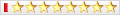





 回覆時引用此篇文章
回覆時引用此篇文章