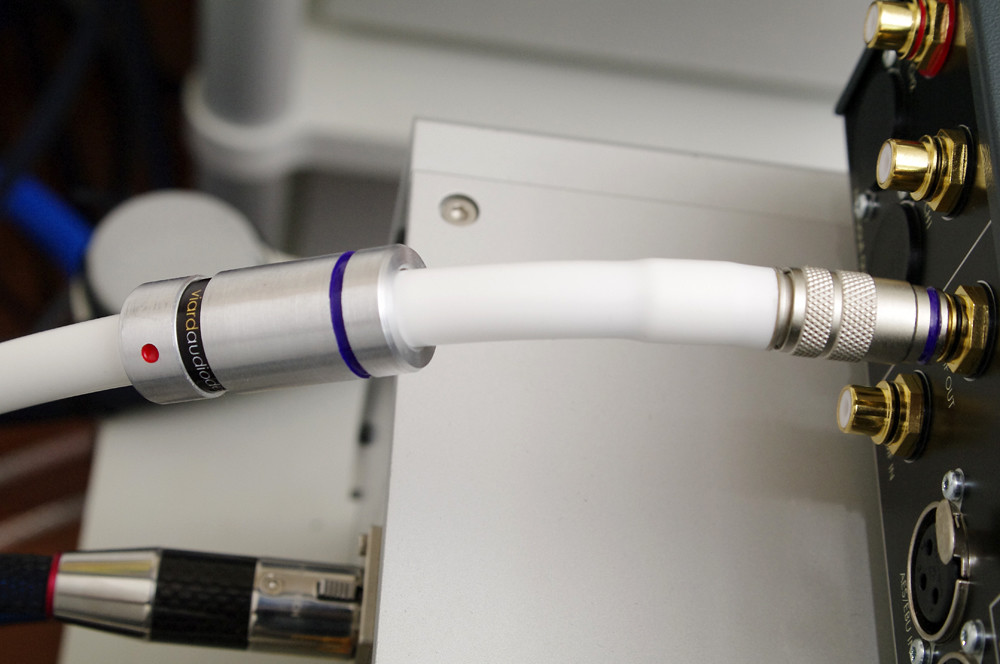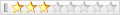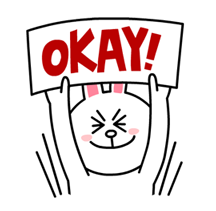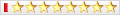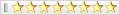-
2012-06-11, 12:47 PM
#101
 MAN301到府體驗活動開跑 MAN301到府體驗活動開跑

自從Weiss MAN301於5/19新品發表以來,引起了廣大的迴響,許多發燒玩家紛紛蒞臨音悅試聽,有鑑於許多玩家的後端都比我們來的更高階更Hi-End,為了讓Weiss MAN301一展實力,我們特地提供Weiss產品到府試聽服務。由我們的專人帶著MAN301,Jason,Medea+到發燒友府上,實際示範機器安裝與APP操作,展示Weiss將如何讓發燒友家中的系統更上一層樓。而在這一個月以來,Weiss MAN301已經成為許多發燒友家中的數位訊源整合方案選擇,這讓我們對Weiss產品的實力更感到信心。近來Weiss Jason與Medea+也已入駐幾位頂級發燒友家中.成為這些Hi-End系統皇冠上的那顆寶石.
只要您對Weiss產品有興趣,或正要規劃電腦訊源,有意願購買Weiss產品,但是想要先行體驗Weiss產品與您家中系統的適配性,都歡迎與音悅音響連絡。
-
The Following 3 Users Say Thank You to 音悅侯姐 For This Useful Post:
-
2012-06-25, 04:08 PM
#102

MAN 升級 V1.0.2版 操作手冊如下:
MAN301 has update V1.0.2 Manual, and westarted provide manual in PDF format:
http://www.weiss.ch/downloads/man301/WeissMAN.pdf
-
The Following User Says Thank You to cica zhou For This Useful Post:
-
2012-06-26, 02:13 AM
#103
 WEISS CLUB終極Hi-End家訪Par1:民生社區W君之MAN301 WEISS CLUB終極Hi-End家訪Par1:民生社區W君之MAN301
Weiss MAN301台灣「搶鮮」用家之民生社區W君
MAN301是瑞士數位翹楚Weiss最新力作,其功能之先進豐富讓全球業界為之驚嘆不已,也讓原本觀望數位流發展的音響迷們,再無理由繼續躊躇不前。
最好的例證,便是MAN301甫於台灣正式上市不久,除了立刻形成數位流玩家們的討論熱潮,連不少過去對數位流「敬而遠之」的資深音響玩家,也紛紛來店或來電關心詢問,足見MAN301不論操作介面親和力或聲音表現能力,都讓人充滿期待。
為了滿足玩家的好奇心與期待,推廣期間我們盡可能地提供到府試聽服務,讓迫不及待的準用家們,可以真正感受的MAN301的魅力所在。很快地,在不同玩家的高級系統上,我們一次又一次地見識到MAN301超乎想像的音質實力!
也為了讓各位可以一同感受到MAN301,在不同音響系統上的風采與表現,我們將在取得用家同意後,以類似家訪的圖文說明,一一露出呈現。而台灣拔得頭籌的MAN301「首發」用家,就是民生社區這位資深發燒友W君。
1.W君的喇叭是老一代的Marten Coltrane,家中的擺位非常獨到。喇叭背牆是那道玄關的門,因此音場非常深,幾乎有音樂廳的深度。但又因為那兩道喇叭後的短牆,所以仍有相當好的低音反射。天花板上也都有吸音裝置,整體是清透細膩,低頻量不多但非常Q的聲音。據W君表示,這樣的擺位方式並非一次到位,而是限於空間條件無法擺位於長邊,突發奇想下得到的聲音突破。

2.W君的得意收藏,也是市面難得一見的精品:Sovereign的600W Bi-AMP。雖然推力如此巨大,但音質卻細膩到讓人忘了它的體積與輸出瓦數。細膩處極其精微,即便最高級的真空管機器都不見得有此細膩度。

3. W君原本的搭配:Esoteric P-03、D-03與最高級時鐘G-0Rb。原本這三件式一套西裝已經讓他非常滿意。但相較之下,W君卻更喜歡Weiss MAN301數位輸出直上D-03的表現,於是最後他選擇了MAN301作為他的數位訊源。等接下來MAN的韌體開放外接時鐘後,相信他會更加滿意!

4. W君用來調音的秘技之一:因為Esoteric與Sovereign的搭配讓聲音達到細緻的巔峰,但稍欠厚度感,於是MBL的前級一搬出來,一切就恰到好處了。

5.給Marten Coltrane來張近照,好美的喇叭~已故的前台灣音響愛樂協會理事長柯逸郎醫師,其御用喇叭之中就有這對早期版本的Coltrane,果然「音雄」所見略同啊!

6.Weiss MAN301與Esoteric D-03兩件銘器合照。W君家中使用了非常多名線:Siltech、Kharma、Shark、Nordost。聲音調配的恰到好處。最後我們的Viard Audio Design數位線通過了他的金耳朵考驗,成為Weiss MAN301與Esoteric D-03間的數位同軸線首選。

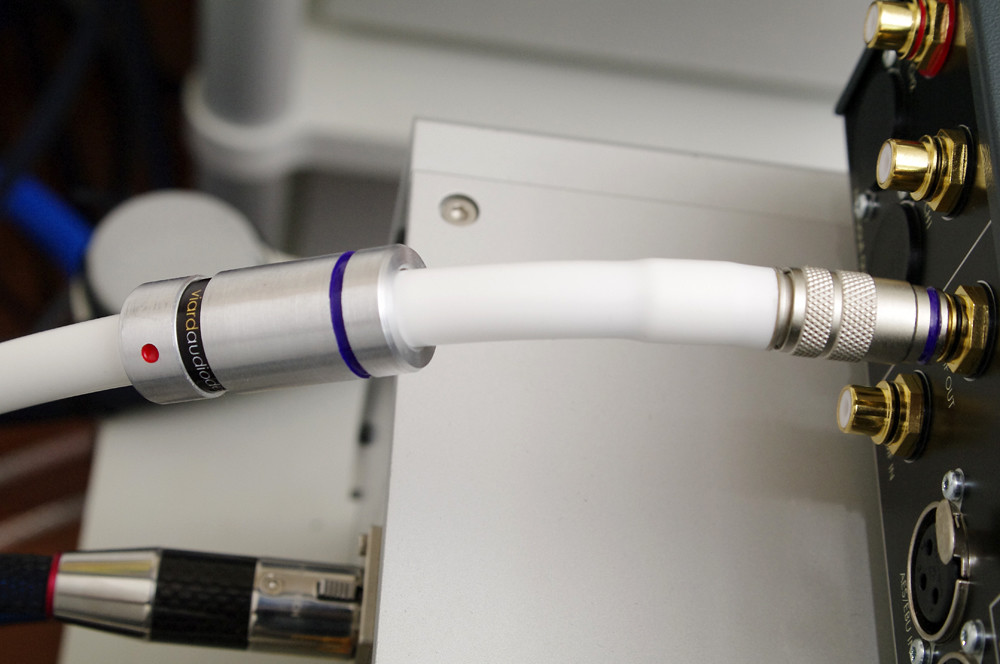
此行讓我們收獲最多的,還不只是W君對於調聲上的獨到見解,最能可貴的是生意場上身經百戰的W君所分享的寶貴建議。由於他的分享與支持,我們更加堅信「聆聽客人的需求、設想客人的需求」的這個信念,永遠必須擺在銷售之前!W君說:「我從是半導體生意,幾百萬美金的生意會成交,從來不是靠我從頭講到尾,而是大老闆講了一小時,而我不過講了短短五分鐘,其它都是聆聽。單方面講得天花亂綴沒有用,會消費高階器材的客人,多是商場上身經百戰的,他們真正需要的是知識、耐心、笑容。如果硬推銷客人不那麼需要的貨品,那買賣生命只有一次,不會變成週期。」
非常謝謝W君給我們WEISS代理商與經銷體系的建議,我們一直都相信要了解客戶需求,聆聽是很重要的!而我們也會繼續保持與努力,謝謝您的分享與支持,相信MAN301漸漸煲透之後,還能帶給W君更難以想像的聽覺愉悅。
此篇文章於 2012-06-26 01:01 PM 被 音悅侯姐 編輯。
-
The Following 5 Users Say Thank You to 音悅侯姐 For This Useful Post:
-
2012-06-27, 09:03 AM
#104

請問若是SERVER 版的 MAN 301 加clock 會有差嗎?
( 或是有DAC 版的加MASTER CLOCK 音質有進步嗎? )
BUY NICE. OR BUY TWICE. 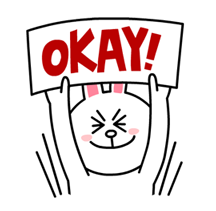
-
The Following 2 Users Say Thank You to 911turbo For This Useful Post:
-
2012-06-27, 01:06 PM
#105

MAN301使用的時鐘是自己內建的.之前若要使用其他DAC的時鐘,只能用自家DAC裡的,比方Medea+,但是必須透過
firewire來連接MAN301與Medea+才能這樣使用.
韌體更新後,就可直接外接時鐘,如果時鐘等級很高,超越MAN301內建的,聲音會更好.只是Weiss對於時基誤差處理
相當有一套.以這次裝機的實例來說.MAN301+D-03播放CD rip的檔案,效果就比P-03+D-03+G-0Rb直接撥放CD好.
當然這裡面有轉盤抖動的影響在就是了.
或許大家可以搭配玩玩看,哪一台時鐘會讓MAN301有真正大幅的提升?
謝謝!
-
The Following 2 Users Say Thank You to 音悅侯姐 For This Useful Post:
-
2012-06-27, 11:34 PM
#106

我目前是有在考慮Antelope OCX Clock ,,, 因為我想買ㄧ台來接在我的 SONY PCM-7040 上面,, 順便想說到時後有買301 的話也可以ㄧ起用,,
或是考慮DCS 的 CLOCK,,,, ^^
BUY NICE. OR BUY TWICE. 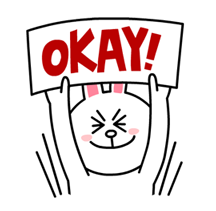
-
The Following 3 Users Say Thank You to 911turbo For This Useful Post:
-
2012-07-14, 08:34 AM
#107

Weiss DS1-MK3 Compressor/Limiter
Daniel Weiss of Weiss Engineering gives an overview of the DS1-MKIII Compressor/Limiter at the 2009 AES Convention in New York City. For more information visit: http://vintageking.com/Weiss-DS-1-MKIII
-
-
2012-07-29, 03:49 PM
#108

Weiss with Thunderbolt

-
-
2012-07-29, 10:18 PM
#109

Weiss software update on July, 2012.
Weiss MAN301
MAN301 software 1.0.3 is released. In next 2 weeks, we will follow up with screenshots and video on how to setup MAN301 properly. Weiss team highly recommended (insists actually  ) all users to read the iBook manual before trying to setup MAN301. You will also first need to install free app iBOOK from app store. One password you will have to remember (of course they are on the manual): ) all users to read the iBook manual before trying to setup MAN301. You will also first need to install free app iBOOK from app store. One password you will have to remember (of course they are on the manual):

Weiss DAC202/DAC202U
Weiss DAC202 new driver and firmware list:
If you are using Windows 7 32bit with USB, there is no require following update. The following update is only created for Windows 7 – 64bit users.
Windows 7 – 64bit – Weiss DAC202U – USB Driver for Windows 7(64bit) :  

Weiss Firewire products (INT202/INT203, DAC2, Minerva, DAC202, MEDEA+)
As many of you may already discovered, we have updated a series of Weiss drivers as well:
With the latest Firewire Driver, we would start recommend users to use ASIO on Windows platform. For short answer:
“We consider the ASIO protocol to be the professional interface, and the Windows audio protocols (WDM, WDM/KS, WASAPI) to be the secondary consumer interface. The addition of the Dynamic Format Change, which restricts WDM audio to the current sample rate set by either the DICE Control Panel or an ASIO application, fixes several issues where WDM audio would fail to play back correctly when an ASIO audio application was active. Our ASIO interface is optimized for functionality, performance, bit accuracy, and low latency. We recommend using the ASIO protocol whenever possible. The Foobar2000 audio player offers a component that adds support for the ASIO protocol.”
-
-
2012-09-01, 10:01 PM
#110
-
 發文規則
發文規則
- 您不可以發表新主題
- 您不可以發表回覆
- 您不可以上傳附件
- 您不可以編輯自己的文章
-
討論區規則
|






 回覆時引用此篇文章
回覆時引用此篇文章