
-

剛剛看到這個整合 Roon 和 HQPlayer Embedded 的方案:
https://audiophilestyle.com/forums/topic/19715-hq-player/page/786/?tab=comments#comment-1105758
Here's how to get HQP OS/HQP Embedded running with Roon. This will require at least 2 computers: 1 for Roon and another for HQP Embedded. You can try it out without making any changes to your current server.
- Download the HQP OS/HQP Embedded image file https://www.signalyst.eu/bins/hqplayerd/images
- Download an HQP NAA image file if you're going to use an NAA (which I recommend): https://www.signalyst.eu/bins/naa/images/
- Write the image(s) to a USB drive using this utility: https://sourceforge.net/projects/win32diskimager/
- Set your server's BIOS to boot from the USB drive(s)
- The server(s) should be available on your network with the names "hqplayer" and "naa"
- From a command prompt on another computer on the network, ping both machines: "ping naa -4" and "ping hqplayer -4". This will confirm that both servers are running and available and will give you the local IP address for the hqplayer machine.
- In Roon, go to Settings | Setup | Add HQPlayer and enter the HQP server's IP address. This will make the HQP Embedded server available as a new Roon zone.
- In Roon, go to Settings | Audio and scroll to the HQPlayer section. Give the new zone a name.
- From any web browser on the network, enter "hqplayer" in the address bar to configure HQP Embedded. The web interface is straightforward and all of the options should be familiar if you've used HQP Desktop. The "Settings" are in a link called "Configuration".
- If you're using an NAA, connect the DAC directly and get that running first and then switch to the NAA.
- If you would like to monitor the resource usage on the HQP server (similar to Task Manager in Windows), just type "root" at the login prompt and then enter the command "htop".
Once the setup is complete, there's no need to interact with the servers directly. You control the music with Roon and the HQP settings from a web browser.
這個 Taiko Audio Server 的軟件就是基於 LMS 的,然後獨自編寫另一 ExtremeDirect Player 來取代 Squeezelite 的功能,目標是逐漸取代聲音方面並不理想的 Roon:
https://www.whatsbestforum.com/threa...86#post-700321
I had TAS installed this morning and to be honest, I was a little nervous. TAS not sounding good was the least of my worries. In fact, my concern was what if TAS sounded too good not to use, but then the user interface sucked, like HQplayer, and missed the most basic functionally that was provided by my beloved Roon.
Well I am happy to report that I have finally closed the door on Roon, thanks to TAS. Haven’t tested streaming yet, but for playing locally stored music, the interface is very slick. Super responsive and fast. No crashes. Multiple ways to browse your collection and full ability to manipulate the queue in any manner you please.
TAS with the TAS driver was truly a revelation in my system
you’re correct in saying that Roon is a thing of the past. I haven’t used it since November
https://audiophilestyle.com/forums/t...omment-1104743
Roon does not just serve the URL to an external program. It does a lot more than that that deteriorates the sound quality no matter where you run it or how you isolate it.
Your idea to have Roon just handle the URL and shutdown any other activity is great. Unfortunately Roon has no desire to make such changes... or any changes that significantly improve the SQ. They have different priorities. Many of us have tried to convince them to do things to improve the sound quality but they have been ignorant and arrogant for the most part. That's their loss. New and much better software is coming up and replacing Roon in many high-end systems. The interface will slowly catch up over time.
TAS is the leading one but not available yet.
Euphony / Stylus.
HQP sounds much better than Roon eden if you don't upsample.
https://audiophilestyle.com/forums/t...omment-1105181
You configure it to use more resources and you get lower latency, but that comes with some side effects (i.e. your server becomes even more sensitive to any extra network traffic, thus making the network chatty Roon even worse).
Going back to the question about Roon. Roon does a lot of things that harm the sound quality. It performs constant network activity while you are playing, it has constant disk I/O activity, it does some processing that swings the CPU utilization, which causes noise that is audible in a resolving system. And the list goes on... Depending on whether you use a two box (a server and a streamer) solution or a single box solution like me it has different impact. But in any case, it would not be my choice for critical listening. Having said that Roon/Qobuz is the best tool for discovering new music for me. I so use it for that.
要得到 TAS 的先決條件就是 Windows 10 LTSC 2019 與及華碩 WS C621E SAGE 主機板,另外他們亦有獨自開發 remote control apps:
https://www.whatsbestforum.com/threa...35#post-667398

除了 TAS 和 XD Player 之外,他們還優化了 XMOS 晶片專用的 USB audio driver,另外華碩主機板內置的 ASMedia ASM3142 亦被他們修改了 USB 控制晶片的 firmware:
https://www.whatsbestforum.com/threa...84#post-699764
其實 RPi Compute Module 4 的 PCIe slot 也可以安裝 ASMedia 的 USB Type-C 擴充卡,利用這軟件修改 firmware 後就可以連接另一台 RPi4 的 OTG 了:
https://github.com/cyrozap/asmedia-xhc-re
UAC2 gadget 的 USB audio driver 也可以像 XMOS 那樣得到優化,稍後 Xenomai 那邊把 ARM64 版本的 ipipe 更新到 Kernel 5 就可以試試 USB 音效卡的穩定度。
https://www.signalyst.com/index.html
New HQPlayer Embedded published.
Now provides standard MPRIS control API that can be used with Rygel UPnP server to implement UPnP Renderer.
雖然無法優化 Roon 和 HQPlayer Embedded,但是後者早已包括的 Rygel 就沒有問題了:
https://github.com/GNOME/rygel
https://gitlab.gnome.org/GNOME/rygel
http://forum.tinycorelinux.net/index...html#msg152435
當然也可以像 soundcheck 兄那樣精簡 LMS 和 Squeezelite,普通的 LMS 明顯是比 HQPlayer 的聲音遜色,可是前者明顯屬於一種『不省油的燈』,功能十分強大的代價就是令聲音方面打了折扣:
https://soundcheck-audio.blogspot.co...ks-system.html
- custom RPi OS 64
- custom 64-bit RPi foundation kernel
- custom 64-bit userspace
- custom LogitechMediaServer 8.x (build from sources)
- advanced tuning measures
Linux 比 Windows 佔優的地方還有 Netmap 和 Audio over Ether 這種獨特的好處:
http://www.ne.jp/asahi/gonzaemon/audio/diary51-04.html
何にしてもかってない程納得の音。重心の低さと厚みの上に優雅で繊細な弦が乱舞する。広がりを維持しつつその震えが分かるほどに煌めく金管の咆哮。空気を切り裂いて凛と沁み通っていくトライアングル。演奏空間の透徹さ自然さは比類が無い。
大言壮語なのか気の迷いか、錯覚か。茫洋としてその答えは定かではない。だが、ここで聴ける音楽は幻ではなく現実でもある。オーディオファイルとして待ち望んだ見果てぬ夢のほんの僅かな一瞬なのかもしれないが、、、
(小弟的日語能力有限,如果 tetsuka 兄能夠解釋一下文章的大意就好了,謝謝。)
実は他にもリポジトリへのアクセスを希望されているかたがいらっしゃいまして、リポジトリへのアクセス権を見直そうと思っています。
Azure DevOpsの無料枠が5名までで、そこからは1名追加につき月額670円がかかります。できれば無料枠の範囲で運用したいなと思っています。
______さんと________さんにはこれまで通りのアカウントをご利用いただき、メンテナ用に1つ共有アカウトを用意しようと思います。
Source code 方面需要跟其他網友共享同一 Azure DevOps Services 帳號:
https://azure.microsoft.com/en-us/pr...vops-services/
First 5 users free,
then $6 per user per month
假如能夠邀請 soundcheck 兄一起研發 AoE 的話該是很完美的說。
-
The Following 5 Users Say Thank You to seeteeyou For This Useful Post:
 發文規則
發文規則
- 您不可以發表新主題
- 您不可以發表回覆
- 您不可以上傳附件
- 您不可以編輯自己的文章
-
討論區規則
|





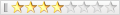



 回覆時引用此篇文章
回覆時引用此篇文章