
-

Figure 1 shows how to connect the PurePower and Audiophilleo1/2 together. There is no need for any installations or configuration. Just
make the following 3 cable connections:
1. Use the included 12 inch barrel connector cable to connect the AP1/2 barrel connector to the PurePower “AP POWER” connector.
This connection is shown in green in Figure 1.
2. Just use a standard USB A-B cable to plug the PurePower “PC USB” connector into any available USB port on your computer and
charging will begin automatically. This is also shown in red. Note that a Mac may ask you to configure a network device. You should
do this so that it does not ask it again (While charging using Option 2 below, the PurePower has to configure itself as a USB device in
order to legally draw 500mA from the USB port).
3. You have 2 options for connecting the AP1/2 USB port to the PC:
a. Option 1: Connect the AP1/2 USB port to the PurePower “AP USB” port using the included 12 inch USB A-B cable. This
connection is shown in red in Figure 1. Option 1 makes connection of the two devices very convenient due to less cabling.
Note that the “AP USB” port is directly connected to the “PC USB” port and therefore simply passes power and signal
through to the AP1/2 like an extension cable.
b. Option 2: You may alternatively plug the AP1/2 USB port directly into the PC as shown in Figure 2. In this case nothing is
plugged into the PurePower “AP USB” port.
ap1.jpg
ap2.jpg
-
 發文規則
發文規則
- 您不可以發表新主題
- 您不可以發表回覆
- 您不可以上傳附件
- 您不可以編輯自己的文章
-
討論區規則
|





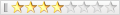



 回覆時引用此篇文章
回覆時引用此篇文章