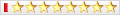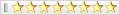-
 Amazon Cloud Drive and Cloud Player Amazon Cloud Drive and Cloud Player

http://g-ecx.images-amazon.com/image...184037123_.png
Step 1. Add music to Cloud Drive
Purchase a song or album from the Amazon MP3 Store and click the Save to Amazon Cloud Drive button when your purchase is complete. Your purchase will be saved for free.
Step 2. Play your music in Cloud Player for Web
Click the Launch Amazon Cloud Player button to start listening to your purchase. Add more music from your library by clicking the Upload to Cloud Drive button from the Cloud Player screen. Start with 5 GB of free Cloud Drive storage. Upgrade to 20 GB with an MP3 album purchase (see details). Use Cloud Player to browse and search your library, create playlists, and download to your computer.
Step 3. Enjoy your music on the go with Cloud Player for Android
Install the Amazon MP3 for Android app to use Cloud Player on your Android device. Shop the full Amazon MP3 store, save your purchases to Cloud Drive, stream your Cloud Player library, and download to your device right from your Android phone or tablet.
-
 發文規則
發文規則
- 您不可以發表新主題
- 您不可以發表回覆
- 您不可以上傳附件
- 您不可以編輯自己的文章
-
討論區規則
|