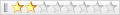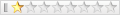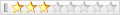-
 Apple Audio Mastering Tools (Apple推出的AAC轉檔保真軟體) Apple Audio Mastering Tools (Apple推出的AAC轉檔保真軟體)

http://www.apple.com/itunes/mastered-for-itunes/
除了iTunes本身已經推出 Masters for iTunes 系列的音樂,利用高保真的技術重新轉檔過的AAC (iTunes Plus format)

本身Apple也開放此轉檔技術軟體的下載 Apple Audio Mastering Tools
可以親自體驗由WAV或是AIFF轉檔到AAC (iTunes Plus format),是否有差異,還能做比較喔!
快來嘗試看看吧!
Mastering Tools
To hear how music will sound after it’s encoded to make important creative choices during the mastering process, download these tools. The Mastered for iTunes droplet is a simple, standalone drag-and-drop tool that automates the creation of iTunes Plus format masters, allowing for a preview of songs using the same world-class technology used to encode the entire catalog for the iTunes Library.
Apple Audio Mastering Tools Read Me
This installer installs the following tools that you can use to properly master compressed audio files:
Master for iTunes Droplet, AURoundTripAAC, and afclip. The following summaries include more
information about each of these audio mastering tools and where they will be installed.
Master for iTunes Droplet
This droplet automates the creation of iTunes Plus format masters.
The droplet is installed in: /Applications/Utilities
AURoundTripAAC
This Audio Unit allows you to compare audio encoded using iTunes Plus AAC against a source audio file.
It also includes clip and peak detection, as well as a simple listening test environment. It can be used in
any Audio Unit host application, such as Logic or AU Lab.
The Audio Unit is installed in: /Library/Audio/Plug-Ins/Components
afclip
You can use the command-line tool afclip to check any file for clipping. This tool works by examining an
audio file and identifying areas where clipping has occurred. For more information about this tool, run
afclip -h from the command line.
This tool is installed in: /usr/local/bin
注意事項*
AAC是advanced audio coding : 有損失壓縮
ALAC是Apple lossless audio coding :無損失壓縮
兩者常見的副檔名都可以為m4a,不要搞混囉!
Masters for iTunes 是用iTunes Plus格式,這也是AAC,256Kbps,VBR(variable bit rate)
目的在於用高保真的有損壓縮方式,創造出小容量卻不會犧牲太多音質的格式。
此篇文章於 2012-04-11 12:41 PM 被 小余 編輯。
-
The Following 4 Users Say Thank You to 小余 For This Useful Post:
-

感謝小余大哥分享這麼棒的訊息,晚上回家要來試試看。
-
The Following User Says Thank You to jslin For This Useful Post:
-

 作者: 小余

AAC是advanced audio coding : 有損失壓縮
ALAC是Apple lossless audio coding :無損失壓縮
Masters for ITunes該是說用iTunes Plus格式,這也是AAC,256Kbps,VBR(variable bit rate)
-
The Following User Says Thank You to drunkenlife For This Useful Post:
-
-
The Following User Says Thank You to andyfann01 For This Useful Post:
-

 作者: drunkenlife

AAC是advanced audio coding : 有損失壓縮
ALAC是Apple lossless audio coding :無損失壓縮
Masters for ITunes該是說用iTunes Plus格式,這也是AAC,256Kbps,VBR(variable bit rate)
Ken哥 怕誤導我已經改內文了~~~
AAC與ALAC 在iTunes下的副檔名都叫做m4a
兩者內容如您所說是不同的^^
您說的沒錯 這個工具是給有損壓縮用的~~~讓AAC可以音質更提升!
-
-

 作者: andyfann01

這樣搞, 以後IPHONE32G可能都不夠阿
Andy老闆~
這個的用意就在於
用mp4的容量,讓音質可以盡量接近無損~~~~
讓手機或是行動裝置可以塞更多的音樂!
不過如果你跟我一樣都用雲端串流聽音樂 手機只要有網路
隨時連回家裡聽最大檔案的無損無壓縮AIFF或是WAV~~~

iPhone 可以買最小容量的就好啦~~~
-
-

可惜我四海漂泊阿 以後每個據點都組一台NAS好了 04f++
-
-

若是本來用itunes轉檔都是轉成Flac檔,應該還是會比AAC好吧?
-
-

不用阿 你nas放哪都ok~~~
四海都能連回去
播放
管理
上傳下載
都在遠端處理就好!
-
-

ITUNE上也有個免費的天天動聽, 支持APE FLAC MP3 AAC M4A WMA ALAC WMV, 還可以Wi-Fi導入歌曲, 感覺不錯用
-
The Following User Says Thank You to andyfann01 For This Useful Post:
 發文規則
發文規則
- 您不可以發表新主題
- 您不可以發表回覆
- 您不可以上傳附件
- 您不可以編輯自己的文章
-
討論區規則
|



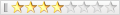





 回覆時引用此篇文章
回覆時引用此篇文章