
-

請問小余可否協助與原廠確認此事,thanks? DAC2 使用原廠 HDMI(I2S) cable如何拿來聽音樂!
-
-

原廠的回覆:
The DAC will accept DSD but not properly, the levels are low and it does not use all of the internal DACs. Long story short is it needs a specific circuit to output properly to the DAC2. We have modified some transports stream via HDMI with I2S via PCM but DSD does not work properly.
Q&A上的說明:
The DAC-2 I2S input is specifically for a balanced I²S signal and will not work with standard HDMI outputs that you will find on electronics such as some TVs, Audio Video Receivers, DVD players, etc. even though they will plug into it. The reason for choosing the HDMI style plug and cable is that it can stream high speed with very little signal degradation and it is simply a great cable design. I²S is beneficial when streaming audio because it carries all of the clocking information and data on separate lines of code rendering it jitter free.
所以機器那個HDMI的孔,僅限於給balanced I²S signal使用,而線材是可以用原廠那條,有支援。這是給一些有I²S輸出的機器來連結用的
而一般的HDMI信號進來,就算用原廠的線,也無法像環繞擴大機那樣可以解碼喔!!!
藍光要聽PCM 請用同軸進來DAC2~
不知道有解答到您的問題嗎?
-
-
-
The Following User Says Thank You to edward31 For This Useful Post:
-

 作者: edward31

小余,感謝你的回覆,我大抵清楚了.
太客氣啦~~~~
有空多來這邊幫我鼓勵一下!!!
我在推廣數位母帶音樂與數位流
http://www.my-hiend.com/vbb/showthread.php?5455
感謝囉!
-
-

沉痛向各位报告,由于我的金嗓子E550的XLR极性是欧标与DAC2的美标相反,所以在使用DAC2中应该采用选择phase180度来修正相位,但是我发现前一阵并没有这样做。所以请大家忽略我前一阵的对涉及E550的描述。也在此提请大家注意极性的问题以及对听音的影响!
修正极性后的听感:由于近期我即将搬家,将会接入电源专线,并使用古河镀铑的墙插,调整一段时间后再来向大家报告。
发烧的乐趣就是不断改进,很像丰田的生产模式或者六西格玛。
-
-

感謝小余,
小弟今天也加入WYRED 4 SOUND Club了,
剛收到團購的Mint.
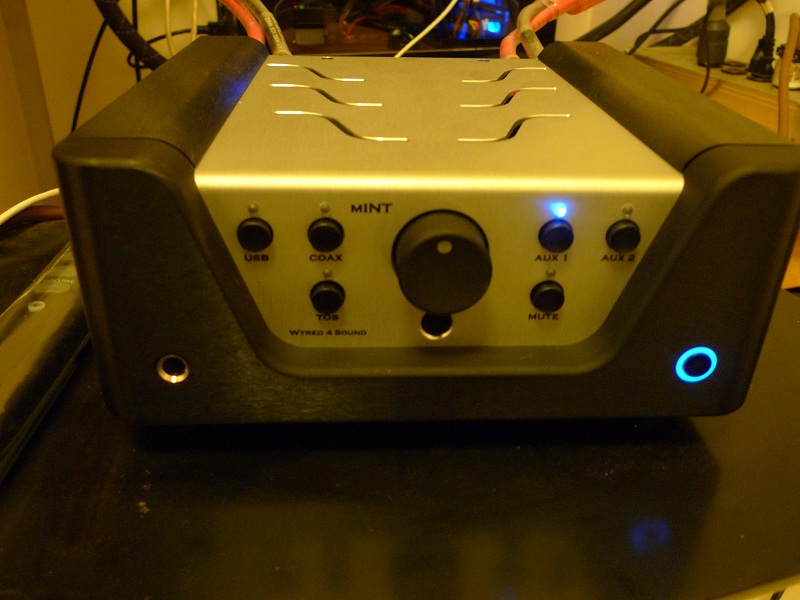
很可愛的遙控器! 不過還沒拆

至於其他部分, 還在摸索中
-
The Following 3 Users Say Thank You to mexter For This Useful Post:
-

看起來很優~~~~~~~~
這台當初就讓我很推薦,聲音讚!
-
The Following 3 Users Say Thank You to Leo Yeh For This Useful Post:
-
-
-


這顆 µDAC相當迷人...
小魚玩得愛不釋手...
體積超小 而且為航太鋁合金 相當有質感!
中間W的logo隨著開機而亮起藍燈~迷人....
DAC與mINT上的相同
具備USB、同軸與光纖 三種可切換 同軸與光纖可以到192k 建議電腦有同軸輸出的盡量使用同軸 聲音超棒 小小一顆聲音很飽!
輸出只有RCA一組
電源供應方面有兩種模式,可以用DC9V的變壓器,也能由USB線供電,(背板可切換)
輸入三種可切 電源兩種可切 可任意搭配使用
意思是,可以聽同軸 接USB送電,可以聽USB 由USB送電或是DC9V,也能聽光纖 由DC9V送電....3*2=6 種排列組合的使用模式!
期待引進....^^ 先強力推薦了!
-
-

 作者: 小余

有使用XLR的的確要注意相位~~~ 還好前級STP或是DAC2都有相位的調整功能^^
預設0度 有反向的請調整為180度^^
極性和相位是兩回事喔!
日本的機器的XLR接法和歐美的XLR接法不同,2和3腳位的定義相反。如果器材裡面只有一台的極性相反,在喇叭那邊正負喇叭線換邊接就好了。換句話說,擴大機的正端接喇叭的負端,擴大機的負端接喇叭的正端。
不要去動DAC上的相位(phase)控制!相位(phase)和極性(polarity)是兩回事。
PS:我的後級(Halcro MC20)的輸出就是極性相反,喇叭端換一下正負就好。聽得出差別嗎?就算有,我也沒把握。相位相反,那就容易多了。
-
The Following 2 Users Say Thank You to kevintran For This Useful Post:
 發文規則
發文規則
- 您不可以發表新主題
- 您不可以發表回覆
- 您不可以上傳附件
- 您不可以編輯自己的文章
-
討論區規則
|