https://www.my-hiend.com/vbb/showthr...732#post243732
我DT2用的樂之邦版本是MlMonUsb_n_4.3.12.0_build20161202。
基本上就是首先下載這個檔案:
http://support.musiland.cn/g/86c7f20...ld20161202.exe
http://www-old.musiland.cn/index.php...get_file/id/96
用 7-Zip 解壓這個名為 X64 的檔案:然後把 X64 這個檔名改為 MlMonUsb.msi。
下載並解壓這個 jsmsix19.zip:
https://jsware.net/jsware/msicode.php5#unpackx
https://web.archive.org/web/20210629...s/jsmsix19.zip
用 jsMSIx.exe 解壓 MlMonUsb.msi 之後就可以找到 ASIO 驅動程式,通常 Dism++ 應該能夠勝任:
代碼:
MUSILAND\Monitor(USB) Series\drivers\asio\MlMonUsbAsio.cat
MUSILAND\Monitor(USB) Series\drivers\asio\MlMonUsbAsio.inf
MUSILAND\Monitor(USB) Series\drivers\asio\MlMonUsbAsio.sys
MUSILAND\Monitor(USB) Series\drivers\asio\WdfCoinstaller01009.dll
MUSILAND\Monitor(USB) Series\drivers\asio\WdfCoinstaller01011.dll
實際上就是把 System64 的所有檔案拷貝到 PE 的 \Windows\System32,然後把整個 MUSILAND 資料夾搬運到 PE 的 \Program Files 就差不多了吧?
至於 Registry 的部分就同樣是參考 samotc 兄提供的 PDF 檔。
假如不行的話就可以利用板載聲卡小試牛刀,例如 Realtek 的話也許需要看看 BIOS 那邊有沒有關掉:
https://forums.laptopvideo2go.com/to...odecs/page/54/
https://www.tenforums.com/sound-audi...on-3-a-75.html
下載並解壓這個 ASIO 驅動程式:
https://download.msi.com/dvr_exe/mb/realtek_audio_R.zip
代碼:
Realtek HD Universal Driver\Win64\Realtek\RealtekASIO_9
然後試試 Dism++ 能否成功增添 ASIO 驅動程式。





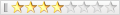


 回覆時引用此篇文章
回覆時引用此篇文章