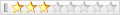綠燈就是 2.5 Gbps,而橘燈就是 1 Gbps 的說,但是不知道為什麼 stchen 兄的截圖是 100 Mbps:
https://sg-repo-production-photos.s3...a7a.pdf#page=3
https://superuser.com/questions/1709...rj45-connectio當年華碩 Z490 主機板的 Intel I225-V 亦有一些比較奇怪的問題,或許是需要檢查類似 Auto-Negotiation 的設定:
https://community.intel.com/t5/Ether...ps/m-p/1212285My intel(R) Ethernet Controller I225-V is unable to work at 1GB or 2.5GB, which is what's advertised on the motherboard ROG-STRIX-Z490-E-GAMING, bought very recently with Asus as vendor.
I tried updating everything, even setting the negotiation manually to 1GB and 2.5GB with full duplex, still nothing, won't go up faster than 100mb/s, I'm using a cat6e cable so that's not the issue, my other computers on the same LAN are at 600mb/s and even with the wi-fi on any phone I can get up to 250mb/s so it's clearly an issue with the Ethernet controller/HW.



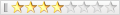




 回覆時引用此篇文章
回覆時引用此篇文章