聲音方面很優秀的說,單純用指令的播放軟件真的比較好:
https://audiophilestyle.com/forums/t...omment-1166295用法十分簡單:Just to Say how play2dir and moc player sound Amazing with an allo usbridge SIG. For me the best quality sound on a RPI ! Better than all others players.... If the quality sound IS the more important for you try play2dir with MOC player and enjoy it !
https://sites.google.com/view/gentoo...are/moc-playerMusic On Console PlayerMOC (music on console) is a console audio player for LINUX/UNIX designed to be powerful and easy to use.
https://github.com/jonsafari/mocp
MOC 2.5.2 and 2.6-alpha3 Released
http://moc.daper.net/node/1570
可以從 GentooPlayer 的 image 提取:
https://drive.google.com/file/d/1kMM...y2peh59TA/view
Source 在此,又可以嘗試用不同的 GaN 電供來 compile:
http://ftp.daper.net/pub/soft/moc/un...-alpha3.tar.xz
Debian 和 Debian Multimedia 的版本如下:
https://launchpadlibrarian.net/49074...05-1_arm64.deb
https://launchpadlibrarian.net/49074...05-1_arm64.deb
http://http.us.debian.org/debian/poo...05-1_arm64.deb
http://http.us.debian.org/debian/poo...05-1_arm64.deb
https://www.deb-multimedia.org/pool/...dmo1_arm64.deb
https://www.deb-multimedia.org/pool/...dmo2_arm64.deb
系統裡有untcz,在pcmanfm裡雙擊tcz就能打開了。打包參數你可以參考deb2tcz.sh
http://www.nicereader.net/t/5eaa8acd421aa901fb8ff13d
實際上這個 deb2tcz 真的能夠把 Debian 的軟件包成功轉換為 piCorePlayer 適用的版本嗎?
https://github.com/zaoqi/tinyapt
https://gist.github.com/nuxlli/ddd3fa2ceed7b2cecdd3
https://gist.github.com/jacek64/3765...156d90d625fd74
https://github.com/drasamsetti/Hanlo...bin/deb2tcz.sh
基本上就是醬子:
https://sourcedigit.com/22078-comman...console-linux/Once installed, open MOC from terminal using the following command:
$ mocp
MOC keyboard shortcuts:
p – play music
b – previous track
n – next track
q – hide MOC interface
For any help, press “h”.





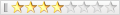


 回覆時引用此篇文章
回覆時引用此篇文章