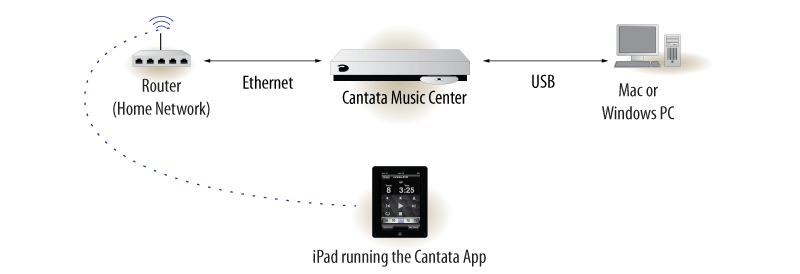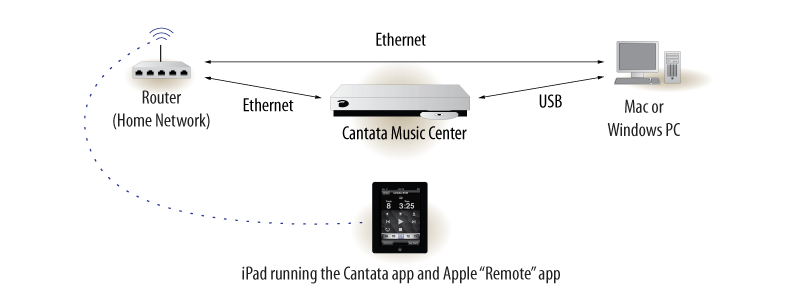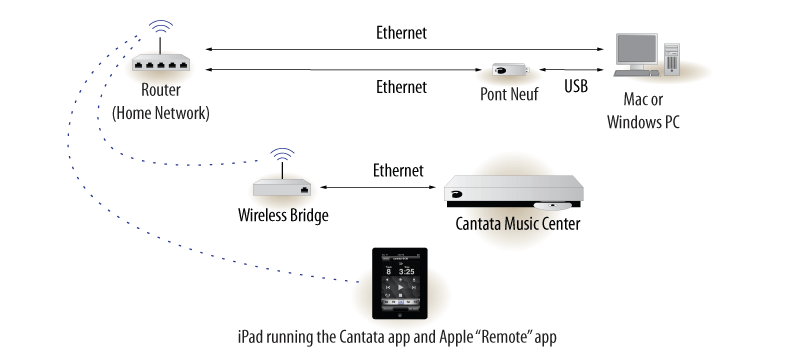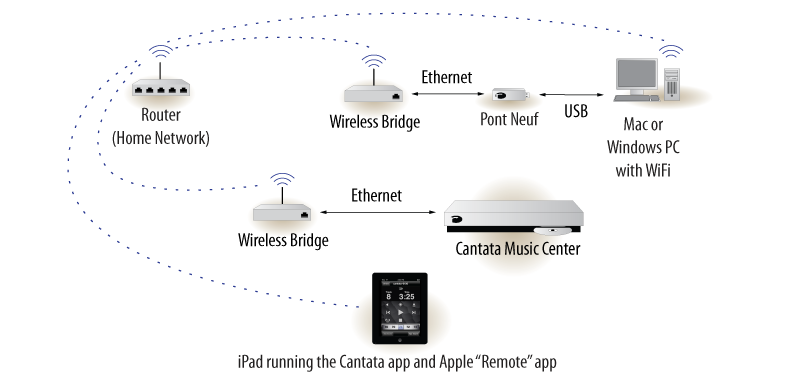-
 美國 Resolution Audio Club 俱樂部 美國 Resolution Audio Club 俱樂部
http://www.resolutionaudio.com/
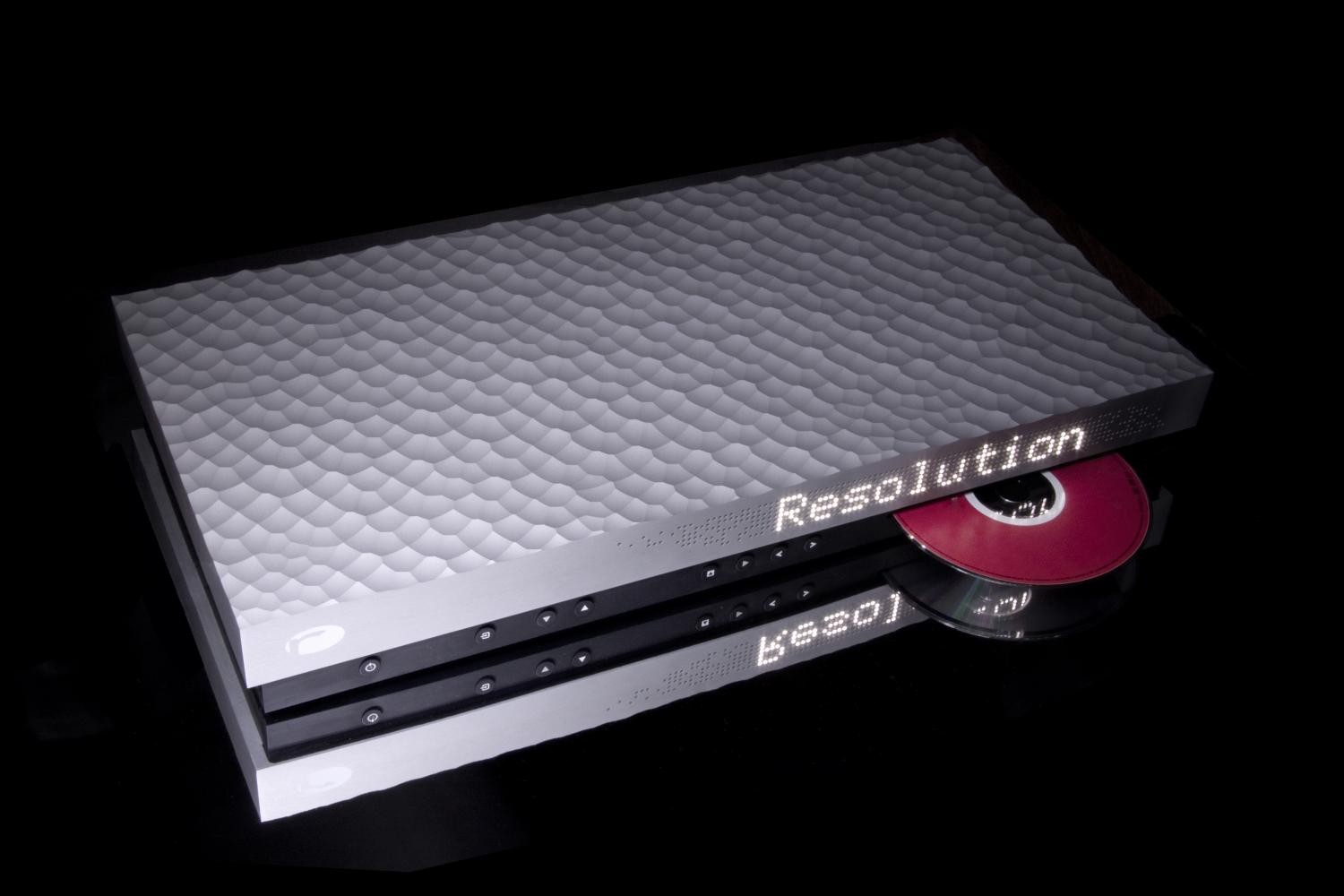
For over a decade, Resolution Audio has received praise for its meticulous attention to detail in creating highly-acclaimed stereo components.
The guiding philosophy behind the company has always been to build stereo components which deliver accurate and engaging musical reproduction at a reasonable price.
We build each component to order and test every unit personally before we ship them to our customers.
Our approach doesn’t allow us to make or sell as many units as other companies do every year; however, our satisfied customers assure us that our approach is well worth it.
Taiwan 總代理
Tech Union Incorporation 德錩
1F.,No.30/32,Lane 417,
Xingshan Rd.,Neihu Dist,
Taipei City 11469,Taiwan R.O.C.
經銷商
心曲音響
台中市西區五權三街16號
Tel: 0918-124726 04-23726631
E-mail: [email protected]
此篇文章於 2013-04-23 10:05 PM 被 小余 編輯。
-
-

http://www.my-hiend.com/vbb/showthread.php?6835
The Cantata Music Center
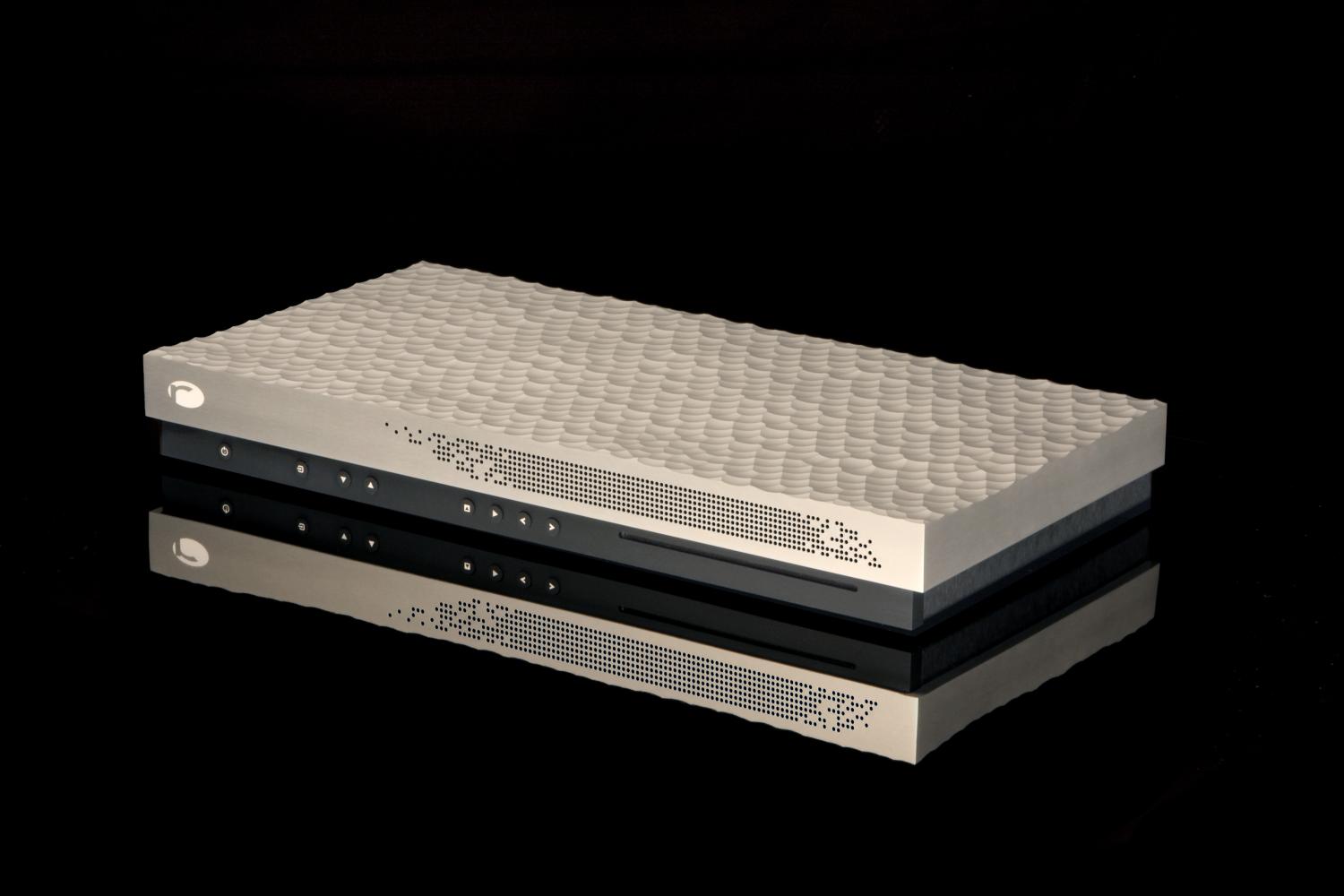

Multiple sources, zero compromises
The Resolution Audio Cantata Music Center serves as the digital hub in a high-end audio system providing the same audio performance regardless of the input source.
Whether it’s a CD played via the built-in transport, an uncompressed iTunes library stored on a Mac or Windows computer, or a dedicated music library on a network storage system (NAS),
the Cantata Music Center will play every note as if it were from the original CD.
To a host computer, the Music Center “looks” like a standard USB audio device which both Mac and Windows operating systems support natively.
While USB connections are physically limited to 15 feet, theResolution Audio "Pont Neuf" creates a "virtual" USB connection directly to the Music Center via ethernet cable or through your
wired or wireless home network. In either case, no additional software or drivers are required.
Because the Music Center utilizes a computer-based music library, it doesn't rely on a proprietary means of storing your CD data.
Any software can be used for ripping and any software can be used for playback.
The music library is safer since the storage can be easily backed up to a second drive or protected from loss using “RAID” technology, and capacity can be easily increased by adding off-the-shelf hard drives.
With no hard drive located within the Music Center itself, the device remains completely silent and free of vibration. You choose where the library is stored, how it is backed-up,
and what software is used to play it.The Cantata Music Center and C50 integrated amplifier are controllable from an iPad, iPhone, or iPod Touch via the Cantata App.
Other digital sources such as a DVD player can be played through the external inputs. (See example configurations diagrams below.)
Based on the award-winning Opus 21 series, the Cantata design has been further refined and optimized for the emergence of computer-based music libraries.
Built for simple integration into popular sources, the Cantata's modular architecture will accommodate tomorrow's formats and beyond.
Features:
- NEW! USB up to 192kHz / 24-bit using asynchronous mode
- Slot-loading compact disc drive
- Ethernet link for iTunes (via the Resolution Audio Pont Neuf) and UPnP libraries*
- Digital S/PDIF inputs (AES/EBU, RCA, Toslink)
- XLR and RCA outputs, fixed or variable
- iPhone/iPod Touch remote control interface
- 43 x 23 x 5 cm (17 x 9 x 2")
- 6 kg, (13 lbs.)
-
-

The Cantata Music Center -結合CD、DAC、多媒體伺服器於一身的極致藝品
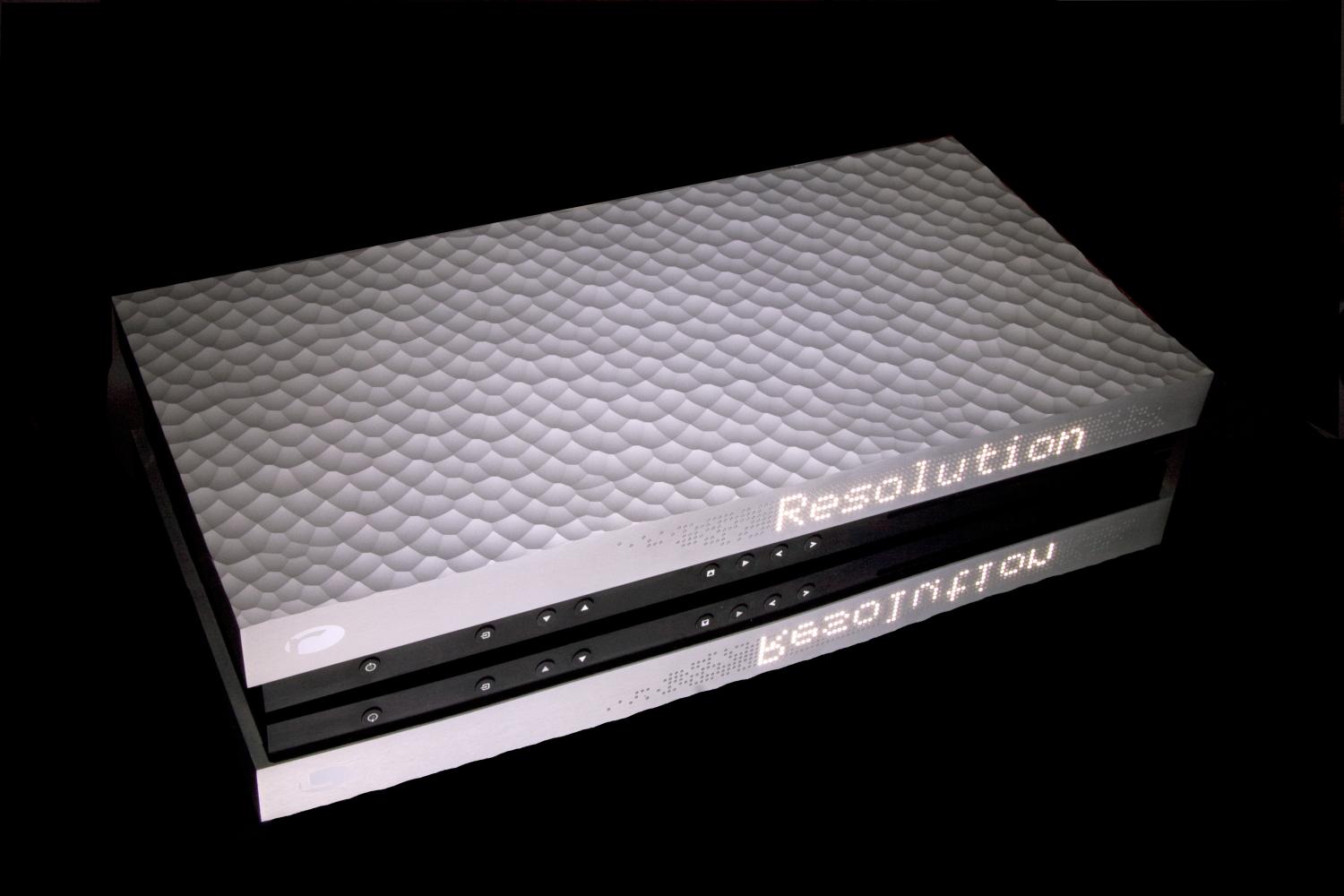

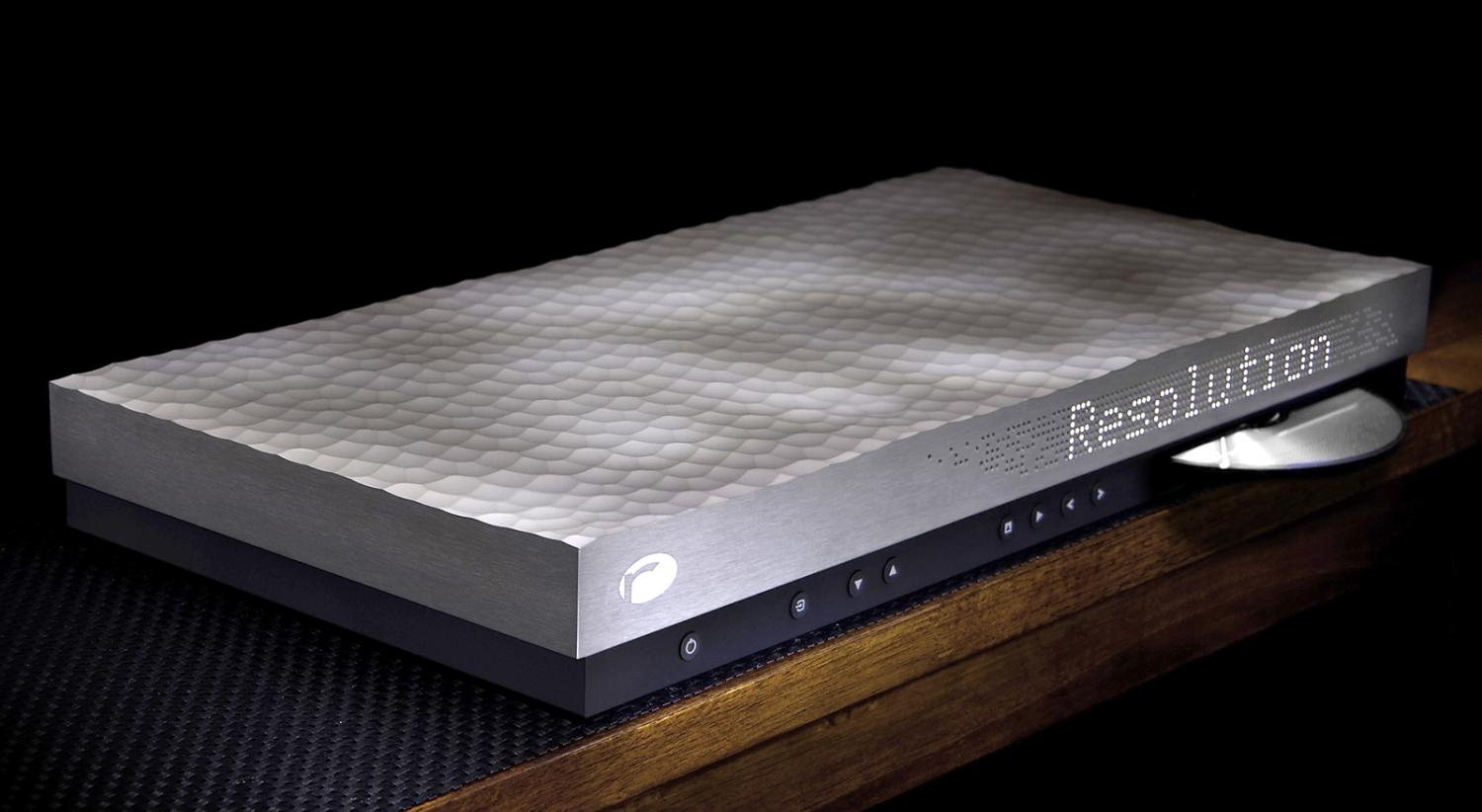
-
-
-
-

拿到機器第一件事情當然是先把韌體更新到最新囉!根據原廠的說明,更新韌體要用CD-R的方式來讀取,所以要先到原廠網站把更新檔燒錄在CD-R上。
更新的時候很有成就感,因為會顯示大大的 Updating字樣。
更新完畢後可以長按遙控器上的"CD"鍵六秒,就會看到目前已經更新到最新版 2.07 (支援24/192、USB3.0)
Firmware version 2.07 adds support for new Mac computers that use USB3.0 ports.
Click here for Mac instructions to update to version 2.07
Click here for Windows instructions to update to version 2.07
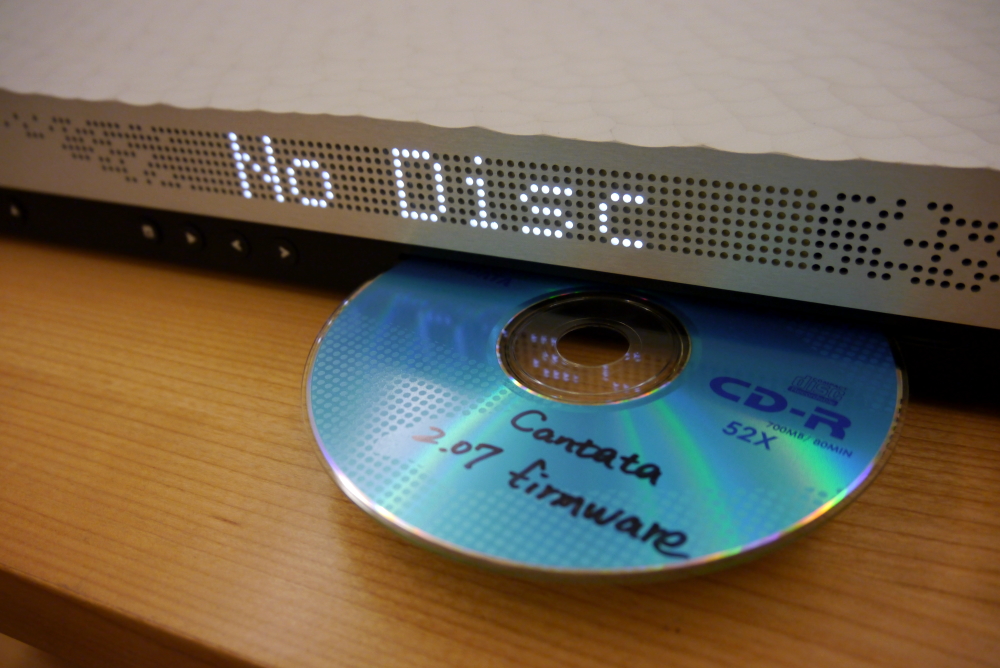


這麼先進的Music Center,一定是要搭配一下APP來操控!
漂亮的UI,讓用家愛不釋手!
http://www.resolutionaudio.com/cantataapp.html
https://itunes.apple.com/app/cantata/id436235671?mt=8

Sample Configurations
In this simple configuration, the iPad controls the Music Center wirelessly through a home network. The iPad connects wirelessly to the router which is connected via an Ethernet cable to the Music Center.
Audio data is sent over a USB cable from the source computer to the Music Center:
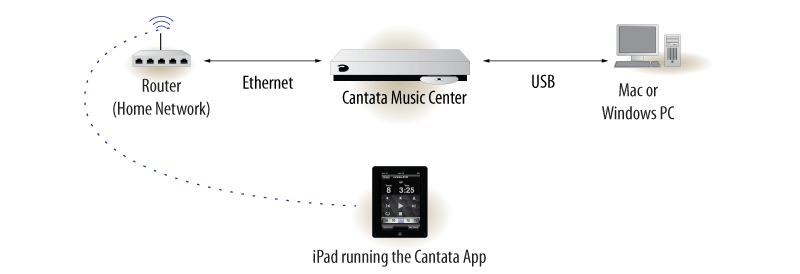
By adding network connection between the router and the source computer, the iPad can also control playback of an iTunes library running on the source computer as well as the Music Center.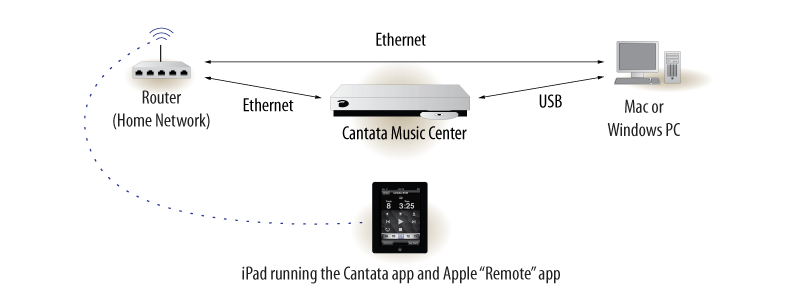
While a wired connection is preferred because of lower noise and risk of interference, a wired connection to the home network is not always possible or practical.
In those situations, the connection between the Music Center, the source computer, and iPad can be made wirelessly.
Note that this configuration requires two Ethernet network connections to the source computer; one for the computer itself for controlling iTunes and the other for the Pont Neuf USB Bridge which sends USB audio data over the home network.
Here, the Music Center is connected via Ethernet to a Wireless Bridge device which then connects wirelessly to the network.
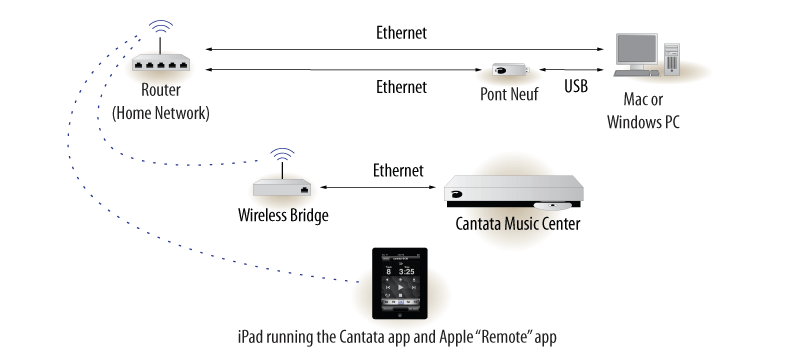
In the configuration below, two WiFi bridges are being used to connect the Ethernet ports of the Pont Neuf and Cantata Music Center to the home network router.
Likewise, the library computer is connected wirelessly and the iPad uses a WiFi connection by default. In short, the host computer, network router, and Music Center can be in three different rooms and communicate wirelessly.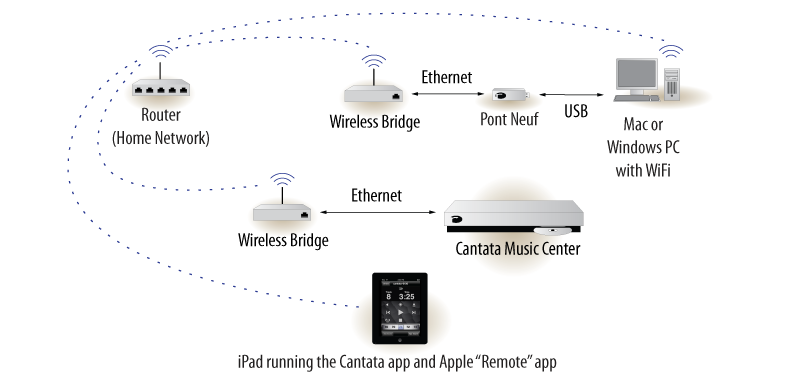
-
-

Cantata Music Center的DAC支援24/192的高解析,其中USB介面又有三種模式可以切換。(長按遙控器USB鍵可切換)
Synology NAS 也能支援直接USB接到Cantata Music Center,最高規格24/192 HIGH SPEED 2.0模式。
當然Mac跟PC也都能透過USB連接到這台Center


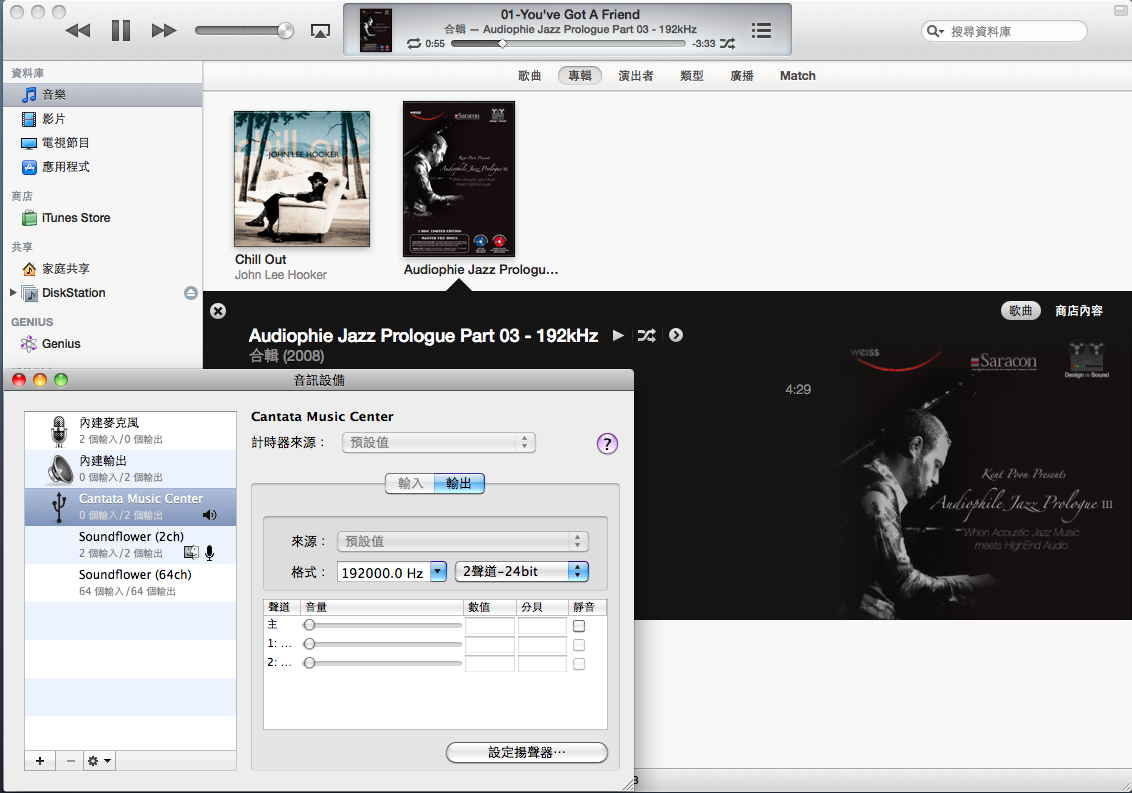
Configure the USB playback mode.
There are three USB playback modes in the Cantata Music Center:hs/192k - High-speed, 192k max, Audio Class 2.0
This is the only mode that supports 176.4k and 192k sample rates and requires a high-speed USB 2.0 host port.
Any other devices on this host hub must also be operating at high-speed (480 Mb/s). Support for playback is native on the Macintosh but Windows 7 requires our drivers.
hs/96k - High-speed, 96k max, Audio Class 1.0
If Audio Class 2.0 is not available, this mode allows the Cantata to operate as an Audio Class 1.0 device (96k max), while still operating on a high-speed bus.
This prevents the Cantata from bringing the rest of the USB bus down to 12 Mb/s.
Mac and Windows support is native.
fs/96k - Full-speed, 96k max, Audio Class 1.0
If a high-speed bus is not available, the Cantata will use this mode by default. For example, if a full-speed (12 Mb/s) device is attached on the same USB bus,
the entire bus if forced to run at the lower speed. Audio Class 2.0 is not supported on Full Speed USB, even if it is rated as USB 2.0.
The Cantata can be forced into this mode in order to work with host computers that do not have Audio Class 2.0 drivers installed.
Mac and Windows support is native.
To change the USB playback mode:Press and hold the USB button on the remote control for 6 seconds. The Music Center will display the current playback mode for USB.
Continue holding the USB button until the desired mode is displayed.
Resolution Audio Cantata 系列,除了有Cantata Music Server之外,還有Cantata C50 Amplifier。
http://www.resolutionaudio.com/cantatac50.html
(另外還有The Pont Neuf USB/乙太網路轉換器,這等下回再跟大家分享使用心得。)
Cantata C50 Amplifier 本身並沒有網路孔,但是可以透過cantata link(四芯電話線)與Music Server連動,
一樣能透過App來控制檔位與音量、靜音、面板亮度...等功能。

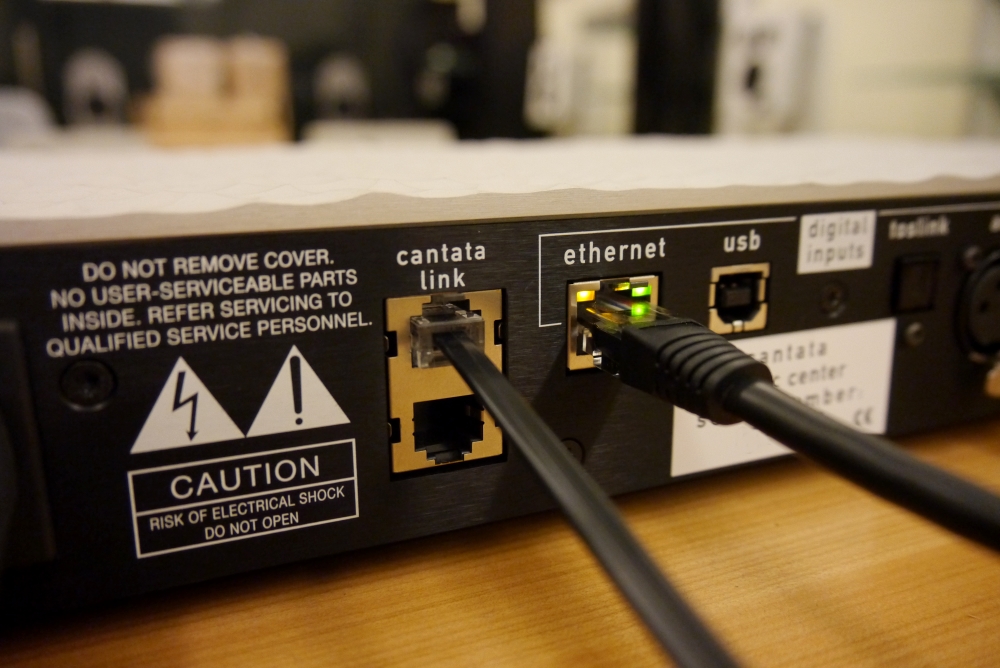

The c50 integrated amplifier is designed specifically for low-power applications where highly-efficient speakers demand the purest electronics.
This means smaller power supplies, lower heat dissipation, and simpler circuitry allowing the amplifier to better communicate
the essence of a musical performance.The c50 uses a number of techniques that prove indispensible in amplifier design:
eddy-current reduction, four terminalT-network capacitors, and feedback compensation optimized through listening tests.
Based on the award-winning Opus 21 series, the C50 amplifier incorporates years of experience into a stunning amplifier, both sonically and visually.
We invite you to listen for yourself and decide if this is simply the best amplifier you’ve ever heard.
Features:
- 50 watts / channel integrated amplifier
- (2) RCA inputs
- (2) XLR inputs
- Banana jack outputs
- Remote control of source and volume
- Cantata-link system control
- 43 x 23 x 5 cm (17 x 9 x 2”)
- 6 kg, (13 lbs.)
Cantata Music Server也能跟蘋果系統結合,例如把APPLE TV的光纖輸出接到這台的光纖IN,
就能搖身一變成為AirPlay DAC。
而機器本身並不支援無線網路,原廠工程師建議如果使用環境中沒有乙太網路,
可以用Airport Express或是其他支援無線轉有線的Bridge AP,就可以橋接起來了。


至於大家最關切的網路功能,預計在慕尼黑音響展會發佈新版韌體,屆時就會有完整的UPnP功能,
Cantata Music Server 對應各種NAS或是UPnP的設備將會更完善!
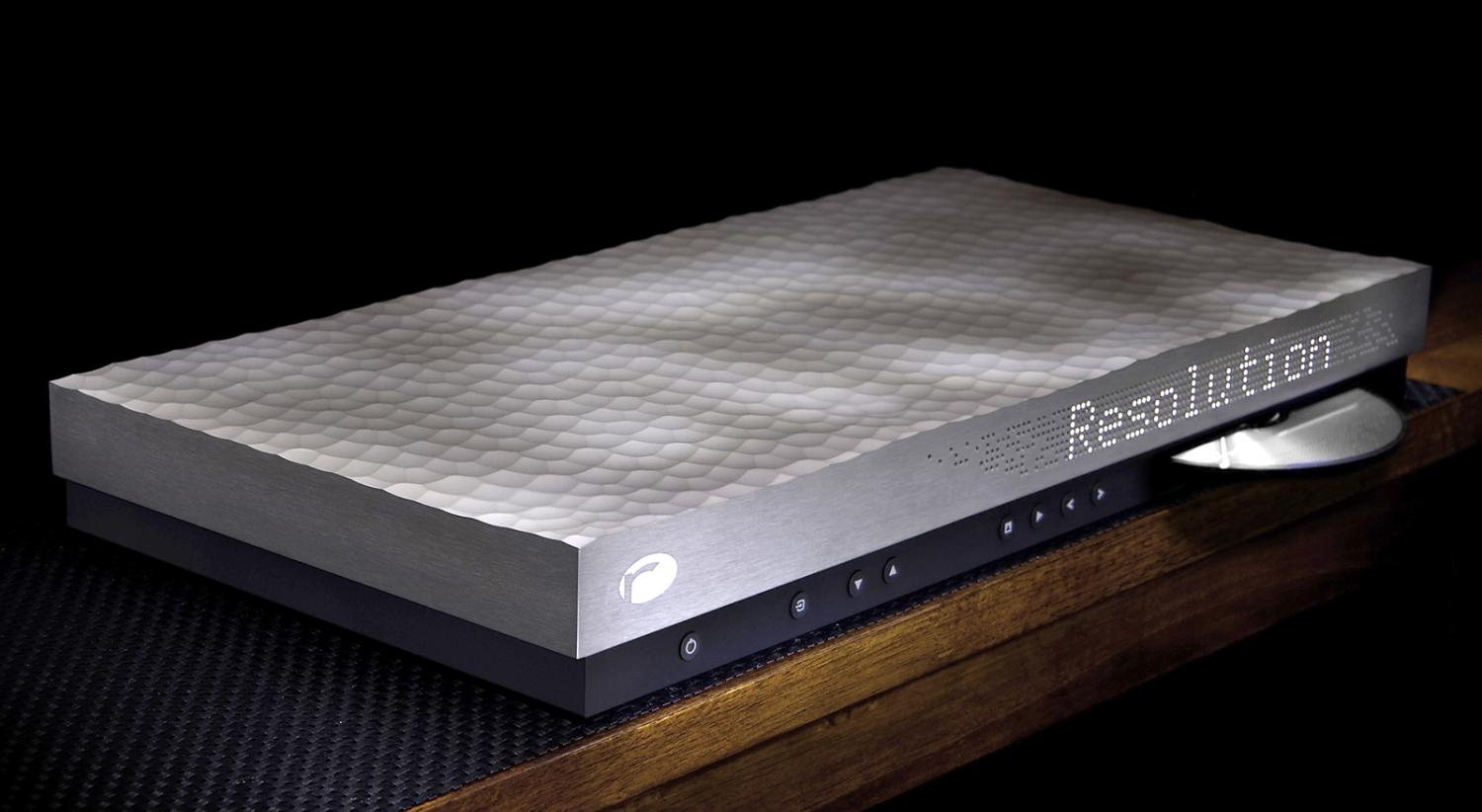

We are developing a UPnP system and when that system represents our best thinking in terms of ease-of-use and real functionality, we will introduce it in the form of an upgrade.
The new high speed board (24/192k) is in fact the platform upon which this system is being developed. You can count on us to not release this feature until it's truly useful to the end user.
"Universal Plug-n-Play" (UPnP) is a complex protocol for controlling the functionality of components in a system.
Its usefulness depends heavily on how it's implemented. Simply offering "UPnP compatibility" without really solving the entire problem is, in our opinion, not helpful at all.
More confusion and support issues can be caused by an implementation that is lacking ease of use.
-
 發文規則
發文規則
- 您不可以發表新主題
- 您不可以發表回覆
- 您不可以上傳附件
- 您不可以編輯自己的文章
-
討論區規則
|



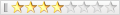



 回覆時引用此篇文章
回覆時引用此篇文章