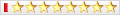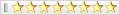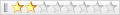-
 Amazon Cloud Drive and Cloud Player Amazon Cloud Drive and Cloud Player

http://g-ecx.images-amazon.com/image...184037123_.png
Step 1. Add music to Cloud Drive
Purchase a song or album from the Amazon MP3 Store and click the Save to Amazon Cloud Drive button when your purchase is complete. Your purchase will be saved for free.
Step 2. Play your music in Cloud Player for Web
Click the Launch Amazon Cloud Player button to start listening to your purchase. Add more music from your library by clicking the Upload to Cloud Drive button from the Cloud Player screen. Start with 5 GB of free Cloud Drive storage. Upgrade to 20 GB with an MP3 album purchase (see details). Use Cloud Player to browse and search your library, create playlists, and download to your computer.
Step 3. Enjoy your music on the go with Cloud Player for Android
Install the Amazon MP3 for Android app to use Cloud Player on your Android device. Shop the full Amazon MP3 store, save your purchases to Cloud Drive, stream your Cloud Player library, and download to your device right from your Android phone or tablet.
-
-

Buy anywhere, play anywhere by keeping all your music online and accessible through Android or any Web browser
Amazon.com, Inc. today announced the launch of Amazon Cloud Drive, Amazon Cloud Player for Web and Amazon Cloud Player for Android. Together, these services enable customers to securely store music in the cloud and play it on any Android phone, Android tablet, Mac or PC, wherever they are. Customers can easily upload their music library to Amazon Cloud Drive and can save any new Amazon MP3 purchases directly to their Amazon Cloud Drive for free.
Store Music for Free
Customers automatically start with 5 GB of Cloud Drive storage to upload their digital music library, and those who purchase an Amazon MP3 album will be upgraded to 20 GB of Cloud Drive space. New Amazon MP3 purchases saved directly to Cloud Drive are stored for free and do not count against a customer's storage quota.
Adding Music to Cloud Drive
Amazon's easy uploading process makes it simple for customers to save their music library to their Cloud Drive. Files can be stored in AAC or MP3 formats and will be uploaded to Cloud Drive in the original bit rate. Customers can hand-pick particular songs, artists, albums or playlists to upload or simply upload their entire music library.
Cloud Player for Web
Customers who have a computer with a Web browser can listen to their music. Cloud Player for Web currently supports Internet Explorer, Firefox, Safari for Mac, and Chrome. Cloud Player for Web lets customers easily manage their music with download and streaming . Customers don't need to worry about regularly updating software on their computer to enjoy music, and Amazon MP3 customers can continue to use iTunes and Windows Media Player to add their music to their iPods and MP3 players.
Cloud Player for Android
Cloud Player for Android is now bundled into the new version of the Amazon MP3 App; it includes the full Amazon MP3 Store and the mobile version of Cloud Player. Customers can use the app to play music stored on their Cloud Drive and music stored locally on their device. Features include the ability to search and browse by artist, album or song, create playlists and download music from Cloud Drive.
http://www.youtube.com/watch?v=pA_4ayEjimA
-
-

以後不用買 mp3 player了..............
-
-
-
-

接續今年初Amazon 開始提供免費Video on Demand 給Premium 會員, 昨天也看到這服務,
不過僅限美國境內, 還得用Proxy 或VPN.
倒是期待Amazon 能提供不限地區, 付費儲存影音串流服務
-
 發文規則
發文規則
- 您不可以發表新主題
- 您不可以發表回覆
- 您不可以上傳附件
- 您不可以編輯自己的文章
-
討論區規則
|